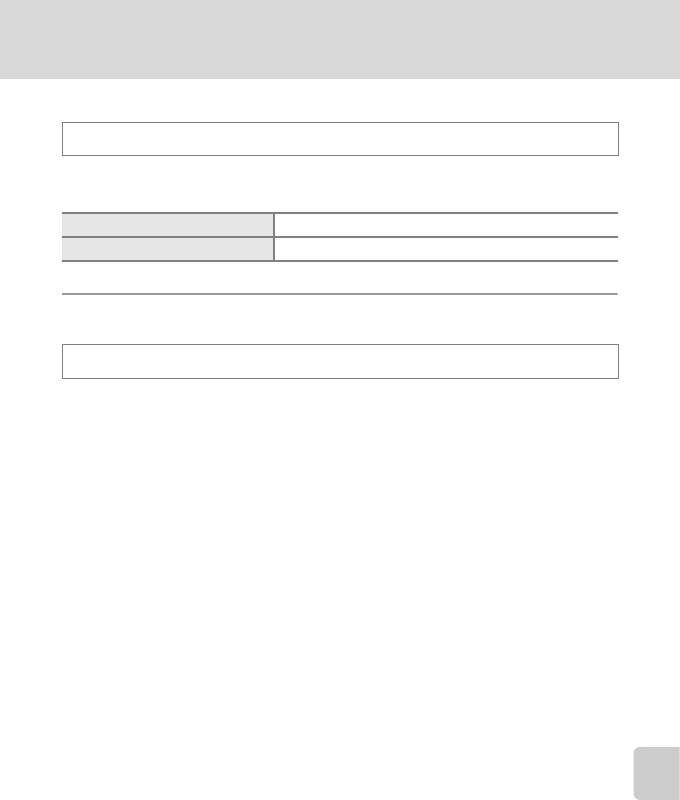
111
Basic Camera Setup: The Setup Menu
Shooting, Playback and Setup Menus
s Battery Type
To ensure that the camera shows the correct battery level (A 20), choose the
type that matches the batteries currently in use.
d Protect
Protect selected pictures from accidental deletion. See “Selecting Multiple
Pictures” (A 88) for more information on using this function. Note, however, that
formatting the camera’s internal memory or the memory card will permanently
erase protected files (A 106).
Protected pictures are recognized by the s icon (A 9, 54) in playback mode.
Press the d button Mz (Setup menu) (A92) M s Battery type
Alkaline (default setting) LR6/L40 (AA-size) alkaline batteries
Lithium FR6/L91 (AA-size) lithium batteries
Press the d button Mz (Setup menu) (A92) M d Protect


















