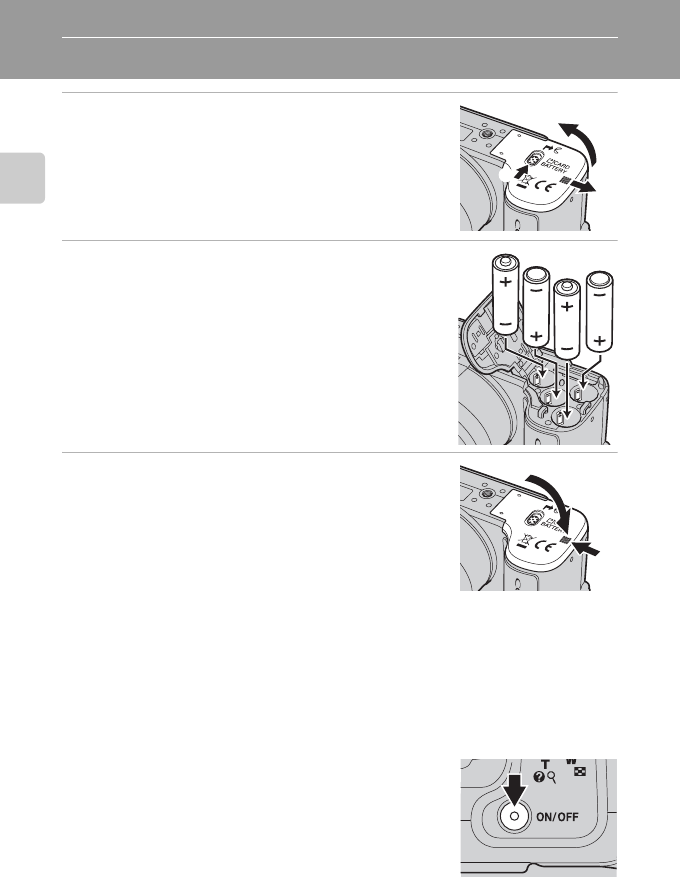
14
First Steps
First Steps
Inserting the Batteries
1 Open the battery-chamber/memory card slot
cover.
• Before opening the battery-chamber/memory card
slot cover, hold the camera upside down to prevent
the batteries from falling out.
2 Inserting the Batteries
• Insert the batteries correctly as shown at right.
3 Close the battery-chamber/memory card slot
cover.
Applicable Batteries
This camera uses the following R6/AA-size batteries.
• Four LR6/L40 alkaline batteries (batteries supplied)
• Four FR6/L91 lithium batteries
Rechargeable batteries cannot be used.
Turning On and Off the Camera
After removing the lens cap, press the power switch to
turn on the camera. The power-on lamp (green) will light
for a moment, then the monitor will turn on. Press the
power switch again to turn the camera off. When the
camera turns off, both the power-on lamp and monitor
will turn off.
If the camera is turned off, hold down c to turn the camera on in playback mode.
1
2
3
2
1


















