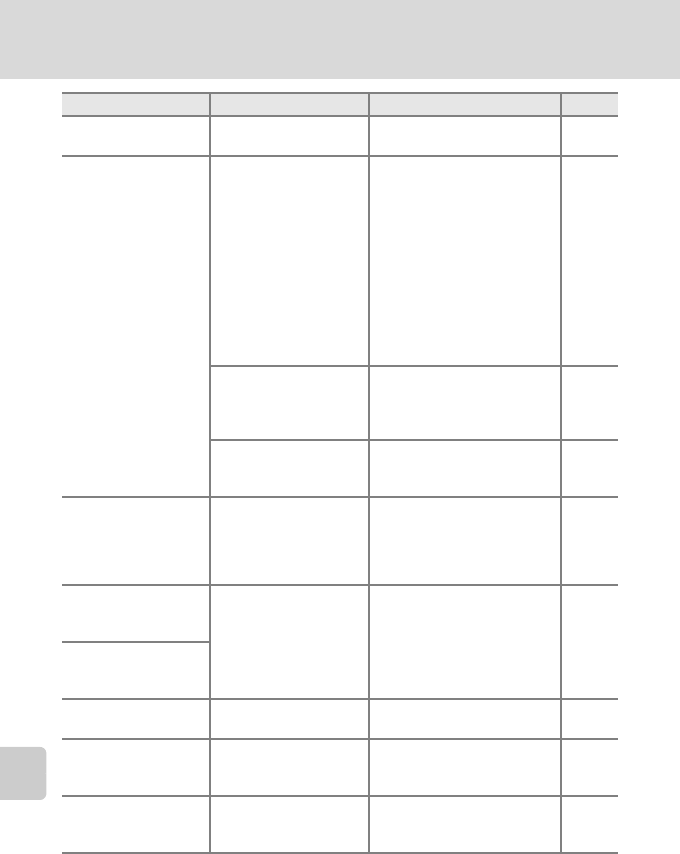
154
Error Messages
Technical Notes
N
Cannot record movie.
Time out error while
recording movie.
Choose memory card with
faster write speed.
20
N
Memory contains no
images.
No pictures in the
internal memory or
memory card.
• To play back pictures stored
in internal memory, remove
memory card from the
camera.
• To copy picture from
internal memory to
memory card, press the
d button. The copy
screen will be displayed
and pictures in the internal
memory can be copied to
memory card.
20
115
No pictures are
contained in the folder
selected in auto sort
mode.
Select the folder containing
the sorted pictures.
62
The picture has not
been added to album.
• Add the picture to album.
• Choose the album that the
picture was added.
66
67
N
The camera will turn
off to prevent
overheating.
The camera has become
hot due to the heat of
the projector. The
camera turns off
automatically.
Leave the camera off until it
has cooled and then turn it on
again.
138
N
File contains no image
data.
File not created with this
camera.
File cannot be viewed on this
camera. View file using a
computer or the devices used
to create or edit this file.
–
P
This file cannot be
played back.
N
All images are hidden.
No pictures available for
a slide show.
–
113
N
This image cannot be
deleted.
Picture is protected. Disable protection. 114
N
Travel destination is in
the current time zone.
Destination in same
time zone as home. –
121
Display Problem Solution A


















