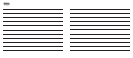Troubleshooting (continued)
I can't capture the video footage
-Make sure there is enough space on the internal memory of ATC-2K or the
SD card; the display will tell you how much time there is left for video
recording.
-Make sure the SD card is not locked if you have inserted the SD card. The
letters “Err” will be displayed if the SD card is locked.
The remaining time is not accurate
-The remaining time is not always accurate, it is an estimate.
-The remaining time depends not only on the time recorded, but on the
color density of the video footage. Under conditions with high contrast,
such as outdoors, the actual time available will be less than under
low-contrast conditions, such as indoors.
I can't play the video footage on my television
-Make sure each end of the AV cable is properly and firmly connected to
ATC-2K and to your television.
-Make sure the ATC-2K is turned on.
Some captured video footage cannot be found when SD card is inserted
-The video footage may be stored on the internal memory. Connect the
ATC-2K to your PC without an SD card, and it will show the files
in the internal memory.
Further Help
We make every effort to ensure the accuracy and appropriateness of the
information provided on our products. Although errors can sometimes occur,
we believe it is important for us to stand behind our products. We encourage
you to contact our Technical Support Team at atc@oregonscientific.com with
any problems and/or suggestions, or, call our Customer Service Department
at 1-800-853-8883. Our service representatives will be happy to help you.
Please note that the Technical Support Team cannot issue or authorize
any RMA's or replacements. For an RMA or replacement please contact
our Customer Service Department.
27
28