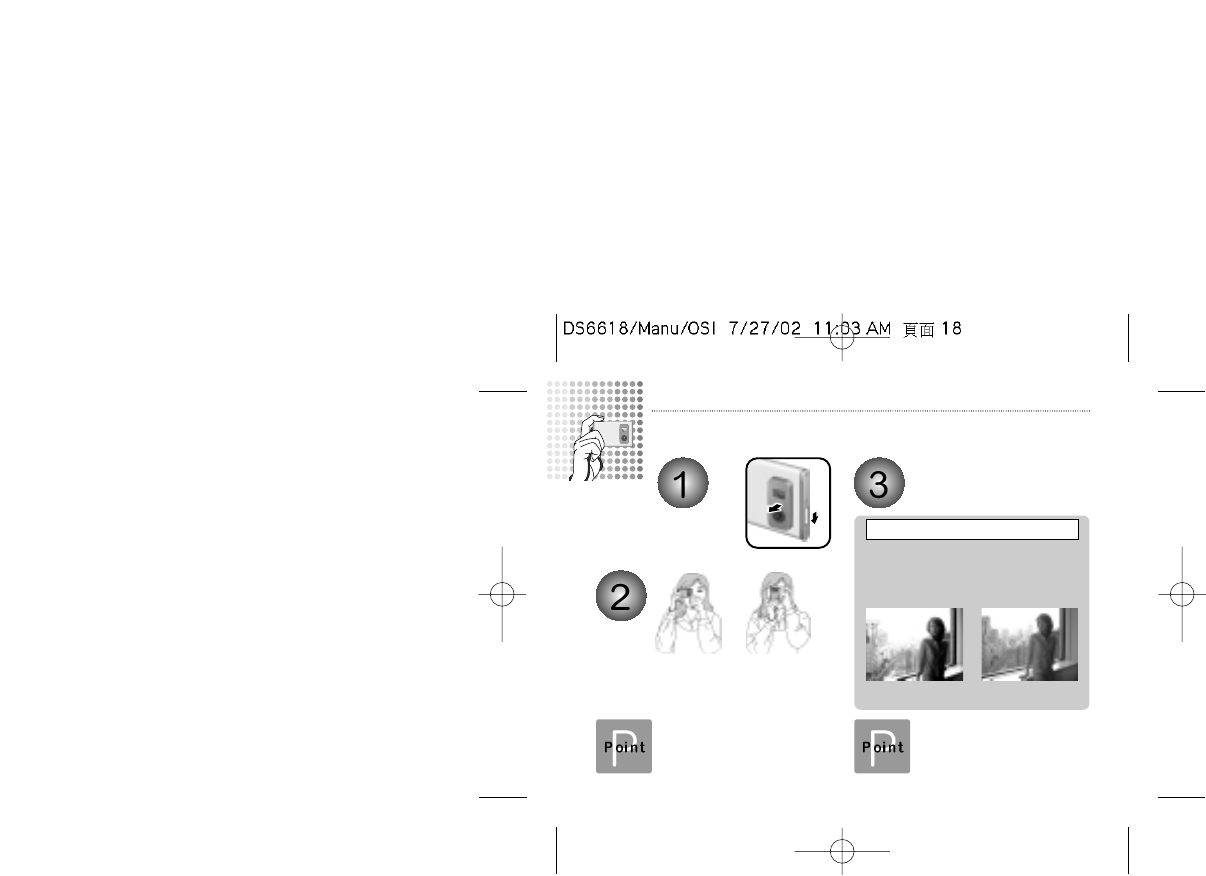
18
When you press the shutter button,
the camera taking the picture.
The image is then recorded and the
number in the counter decreases.
The counter flashes (rotates) during
image recording.
The DS6618 uses a CMOS sensor equipped with
Autobrite
TM
technology. This feature automatically adjusts
the exposure and captures the details in scenes with
bright lighting conditions, such as glare or backlighting.
Most existing digital cameras produce washed out or
silhouetted images under such conditions.
Digital cameras
in the same class
DS6618
About the Autobrite
TM
Technology
Loading the strap over your wrist, brace your
elbows firmly against your body and hold the
camera with both hands.
Compose you shot so that subject you want
to photograph is within the field of view.
The image will be blurred if the camera
moves when taking the picture (camera
shake). Take care to avoid camera
shake, particularly when shooting in dark
locations.
Switching the camera on.
h Focal range: Approx. 60 cm
to infinity.
TAKING PICTURES


















