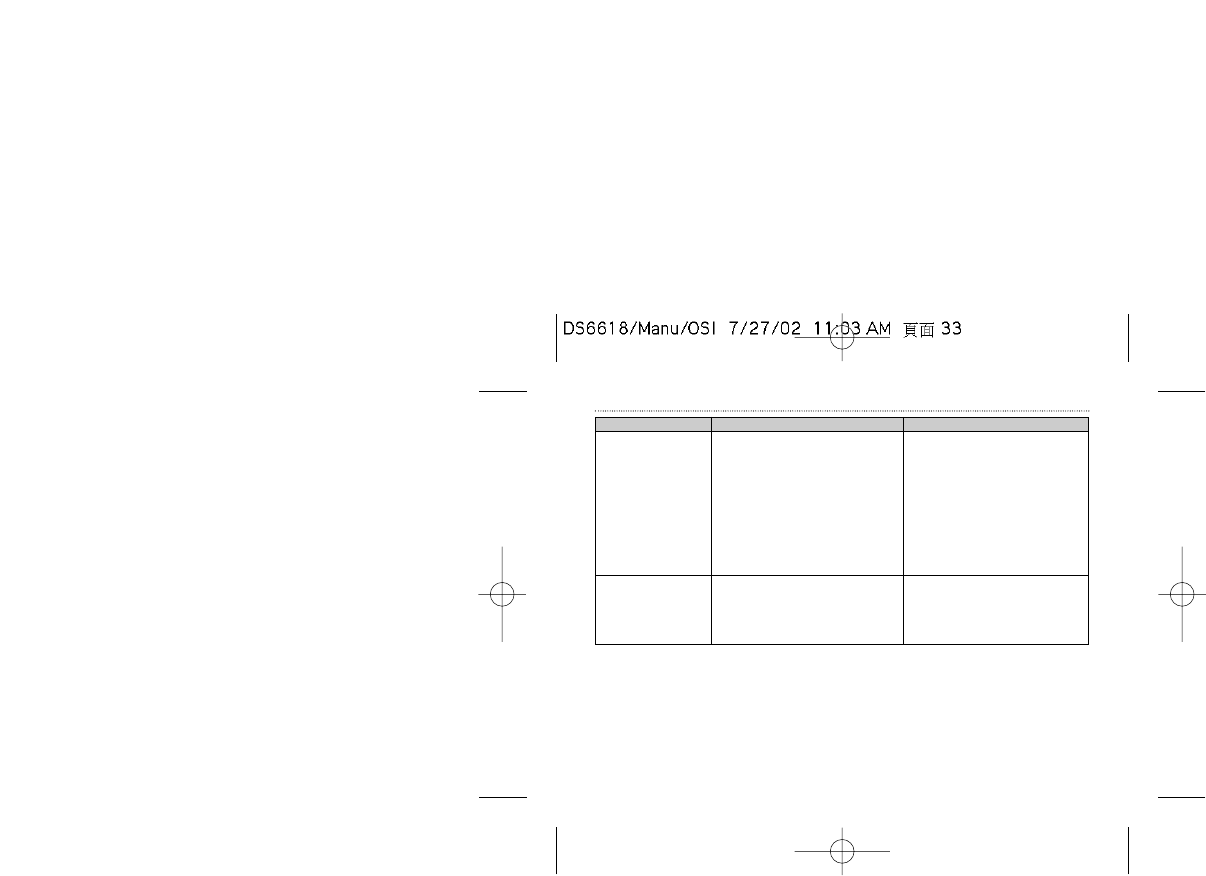
33
Problem Cause Remedy
hIf the “Camera firmware is out of sync.
Update recommended. Update firmware?”
message appears when you connect the
camera to your PC with the USB cable,
click the [Yes] button and update your
firmware.
hCamera firmware defect.
Everything on the LCD
flashes and “7” or “8”
is displayed.
hConnect the camera to the PC with the
USB cable and select [My Computer] /
[Control Panel] / [System] / [Device
Manager]. In the [Devise Manager]
window, delete [Compose USB device]
or [Unknown device] in [Other devices].
Then disconnect the camera and install
the software before reconnecting the
camera to the PC.
hConnect the camera directly to the PC
using the USB cable, not via a USB hub.
hDisconnect the other USB devices
connected to the PC.
hConnect the camera to the PC with the
USB cable before installing the software.
The PC does not
recognize the camera.


















