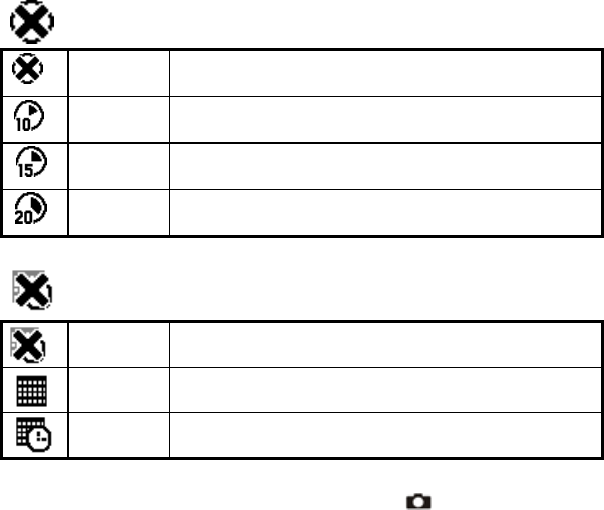
[Selftimer]
OFF Setting the timer off.
10 SEC Setting the timer in self-timer to 10 second.
15 SEC Setting the timer in self-timer to 15 second.
20 SEC Setting the timer in self-timer to 20 second.
[Time Stamp]
OFF Do not print time on the picture.
Date Only Print Date on the picture.
Date & Time Print Date & Time on the picture.
[MODE BUTTON] When user slide the Function switch to
(capture status). Press
the MODE button twice can turn ON/OFF function menu. Push the joystick up and down to
select items, press the OK button to confirm the setting. Press Menu button to return to
main menu. Then press Mode button to return to capture status.
- 19 -


















