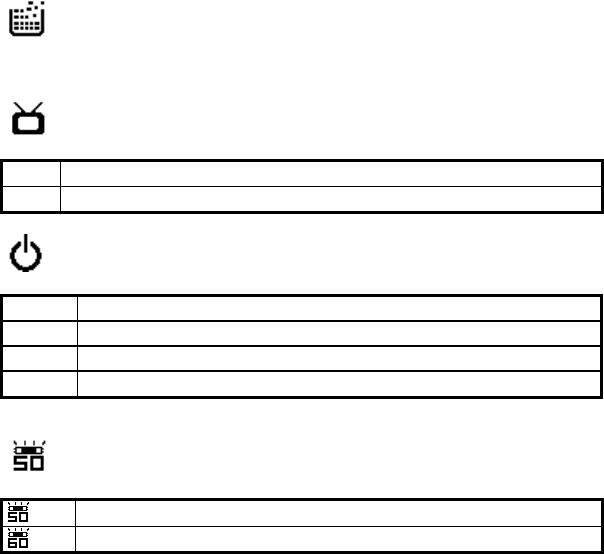
[Format Storage]
Press OK to turn on the submenu and then follow page 16 to format the flash memory or
SD card.
[TV Output]
Press ◄ or ► to set the TV Output .
NTSC Setting the TV Output to NTSC.
PAl Setting the TV Output to PAL.
[Auto Power Off]
Push the joystick left and right to set the time of auto power off .
30SEC Setting the camera automatically powers off approximately 30 seconds.
1MIN Setting the camera automatically powers off approximately 1 minute.
3MIN Setting the camera automatically powers off approximately 3 minutes.
5MIN Setting the camera automatically powers off approximately 5 minutes.
[Light Freq.]
Push the joystick left and right to set light frequency.
Setting the flicker frequency to 50 Hz. (*)
Setting the flicker frequency to 60 Hz.
- 21 -


















