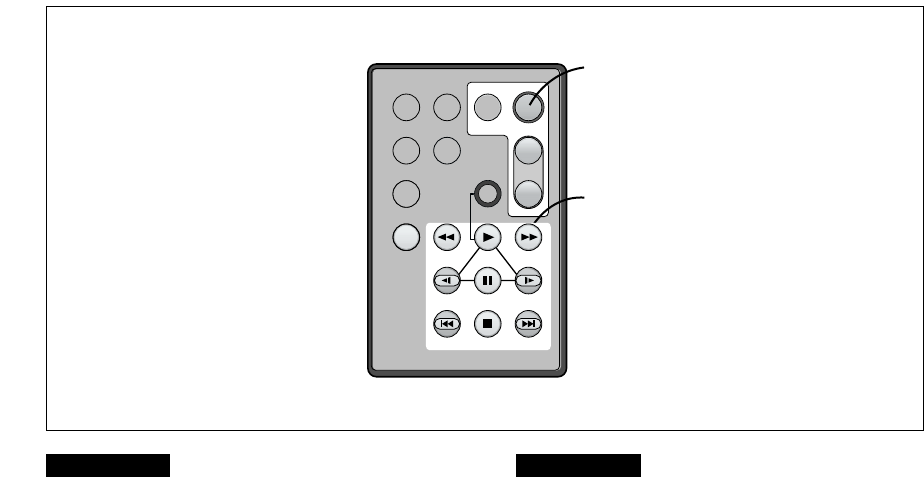
FRANÇAIS
ENGLISH
-56-
DISPLAYDISPLAY
CAMERACAMERA
COUNTER/COUNTER/
TCTC
T
W
VOLUMEVOLUME
DATE/DATE/
TIMETIME
PHOTOPHOTO
SHOTSHOT
REC/REC/
PAUSEPAUSE
A.DUBA.DUB
7
8
RESETRESET
MENUMENU
REW/REW/ PLAYPLAY
SLOW/SLOW/
F.ADVF.ADV
SLOW/SLOW/
F.ADVF.ADV
INDEXINDEX
SEARCHSEARCH
INDEXINDEX
SEARCHSEARCH
STOP/STOP/
SETSET
PAUSE/PAUSE/
SELSEL
FF/FF/
Q
P
RECREC
7 Commandes d’enregistrement et de
volume sonore
Touche instantané [PHOTO SHOT]
(m 24)
Pour enregistrer des images fixes.
Touche de marche/arrêt
d’enregistrement [REC/PAUSE] (m 19)
Pour enclencher et interrompre l’enregistrement.
Touches de zoom/volume sonore
[ZOOM/VOLUME]
Pour rapprocher et éloigner au zoom. (m 23)
Pour régler le volume du son à la lecture. (m 27)
8 Commandes de lecture/réglage du
menu
Touche de rebobinage/révision [C]
Pour enclencher la lecture révision (m 28) lorsqu’on
enfonce la touche pendant la lecture normale; et pour
rebobiner le ruban lorsqu’on l’enfonce en mode arrêt.
Et aussi pour activer la fonction repérage caméscope
(m 33) vers l’arrière lorsqu’on maintient la touche
enfoncée en mode pause d’enregistrement. Si on
l’enfonce brièvement, la fonction de vérification
d’enregistrement sera activée (m 20).
Touche d’avance accélérée/repérage
[D]
Pour réaliser la lecture repérage (m 28) si l’on appuie
sur la touche pendant la lecture normale; et pour
avancer rapidement le ruban lorsqu’on l’enfonce en
mode arrêt.
Et aussi pour activer la fonction repérage caméscope
(m 33) vers l’avant lorsqu’on maintient la touche
enfoncée en mode pause d’enregistrement.
Touche de lecture [¤] (m 27)
Pour enclencher la lecture.
7 Controls for Recording and Sound
Volume
Photoshot Button [PHOTO SHOT]
(m 24)
To record still pictures.
Recording Start/Stop Button
[REC/PAUSE] (m 19)
To start and pause recording.
Zoom/Sound Volume Buttons
[ZOOM/VOLUME]
To zoom in and out. (m 23)
To adjust the volume of the playback sound. (m 27)
8 Controls for Playback/Menu Setting
Rewind/Review Button [C]
To start review playback (m 28) if pressed during
normal playback; and to rewind the tape
if pressed in the Stop Mode.
Also to activate the Camera Search Function (m 33)
in reverse direction if kept pressed in the Recording
Pause Mode. Pressing it briefly activates the
Recording Check Function (m 20).
Fast-forward/Cue Button [D]
To start cue playback (m 28) if pressed during
normal playback; and to fast-forward the tape if
pressed in the Stop Mode.
Also to activate the Camera Search Function (m 33)
in forward direction if kept pressed in the Recording
Pause Mode.
Play Button [E] (m 27)
To start playback.


















