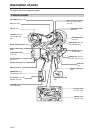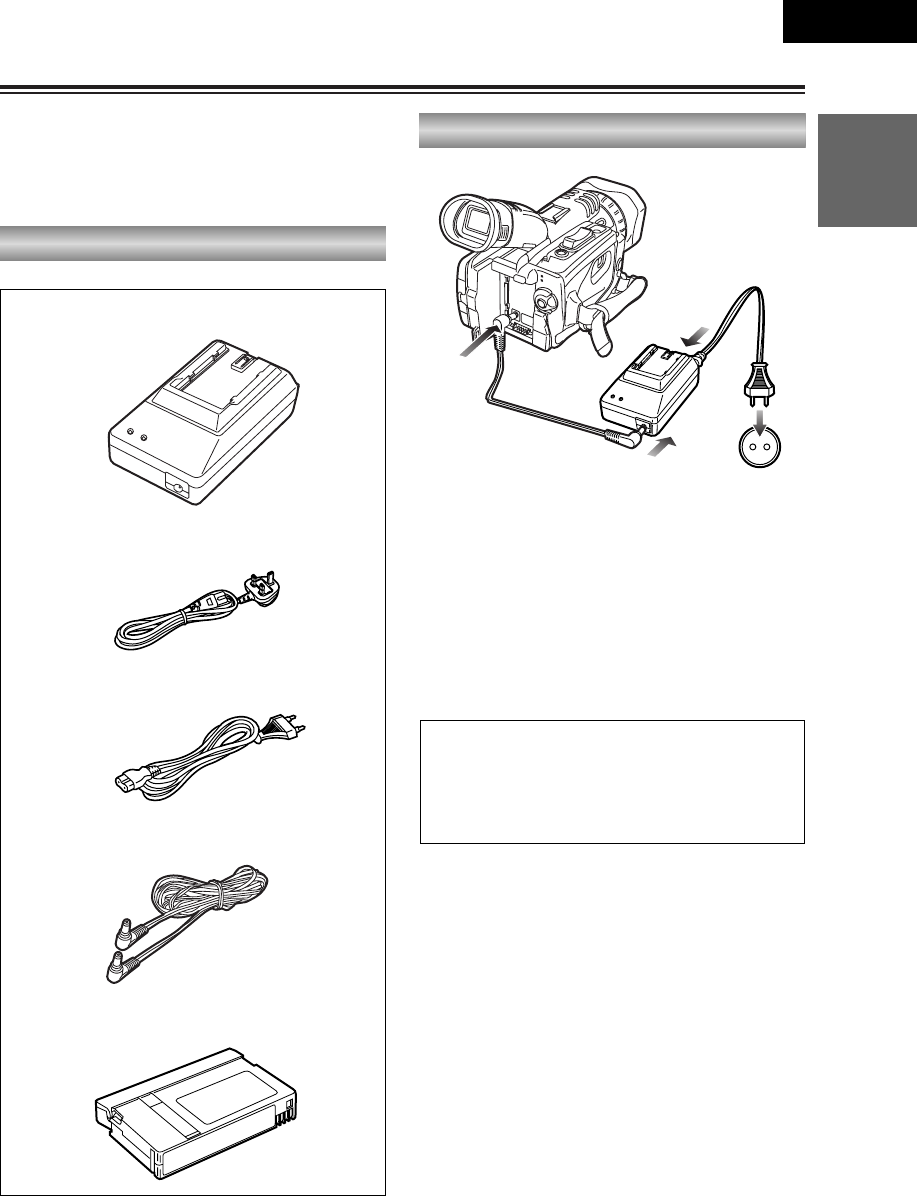
11 (E)
BEFORE USE
ENGLISH
Checking the system operations
Connecting the power cord
Getting ready
1
Connect the DC cord to the DC input socket.
After purchasing your camera-recorder, follow
the instructions for checking the system
operations to ensure that the unit is working
properly before you attempt to shoot anything.
2
Connect the other end of the DC cord and
one end of the AC cord to the AC adapter.
3
Plug the other end of the AC cord into the
power outlet.
2
2
3
1
Connect the cords properly as shown in
the figure above.
The battery cannot be charged when power
is being supplied to the camera-recorder
from the AC adapter.
AC adapter
AC cord (U.K. only)
(All areas except U.K.)
DC cord
Mini DV cassette tape