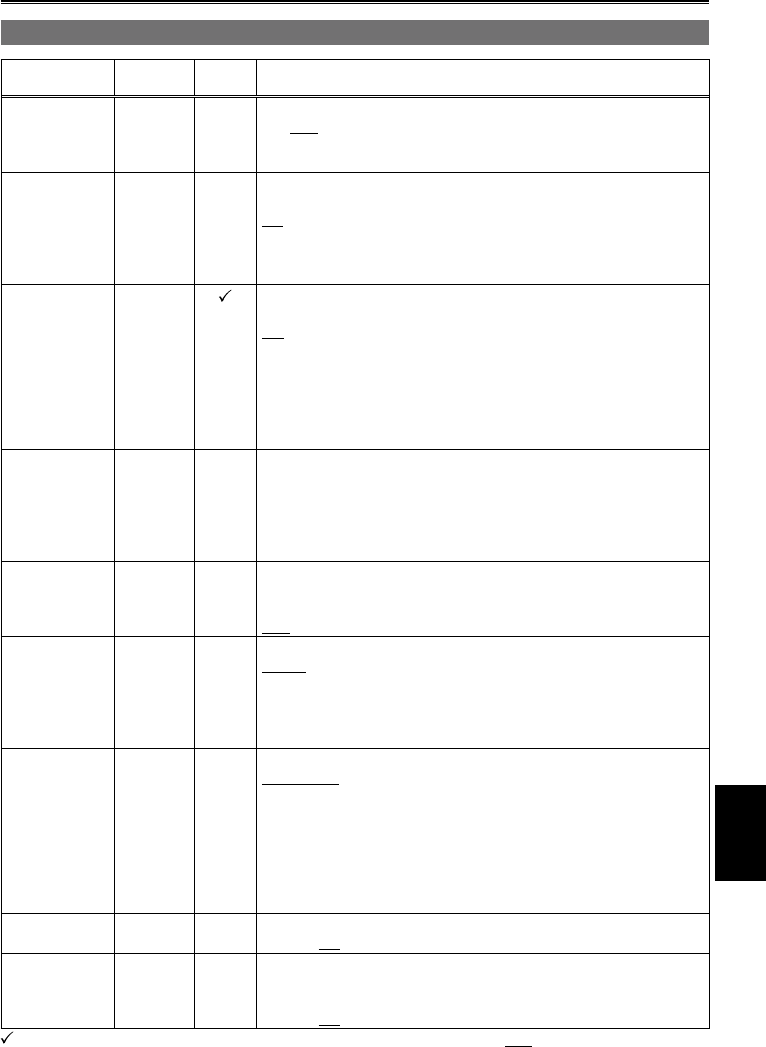
103
Menu
RECORD SETUP screen (continued)
Item
Display
mode
Q.MENU Description of settings
WIND CUT CAMERA Reduces noise caused by strong wind blowing against the built-in mic.
ON
OFF
When an external mic or an XLR Microphone Adapter is connected,
this setting is fixed at OFF.
•
MIC ALC CAMERA Sets mic level auto control to ON or OFF (CH1 and CH2
simultaneously).
ON OFF
Set to ON to reduce distortion at high input levels. To adjust the
recording level of audio signals (not related to this setting), adjust the
mic settings in the Function Navi.
•
MIC LEVEL
SEL
CAMERA Selects whether to fix built-in mic and external mic input to a standard
level.
FIX: Fixes the input level.
MANUAL: Enables manual input level adjustment.
Adjust input levels with the mic input level setting in the Function
Navi.
When an XLR Microphone Adapter is connected, the camera’s mic
input level is fixed. Adjust the volume on the microphone adapter to
adjust the input level.
•
•
META CARD
READ
CAMERA Loads the metadata recorded on the SD Memory Card into the unit.
Up to 8 metadata files stored on the SD Memory Card (MTDT00 to
MTDT07) are displayed in a list. Files with no corresponding data are
displayed in gray.
Displayed in gray when metadata is not stored on the SD Memory
Card.
•
META DATA
REC
CAMERA Sets whether to record the metadata to be loaded into the unit
simultaneously on a SD Memory Card.
ON:
Records simultaneously.
OFF: Does not record simultaneously.
USER CLIP
NAME
CAMERA Selects the method of CLIP NAME recording.
TYPE1: User clip name is the same as the CLIP NAME if there is no
uploaded metadata or data.
TYPE2:
User clip name is the same as the CLIP NAME if no
combination of data and COUNT value is uploaded, or if there
is no uploaded data.
META DATA
PROP
CAMERA Displays the metadata which has been recorded in the unit.
CLIP NAME
ACCESS
SHOOT
SCENARIO
NEWS1
NEWS2
MEMO1
MEMO2
CLIP
COUNTER RST
CAMERA Resets the COUNT value to 1.
YES
NO
META INITIAL
SET
CAMERA Returns metadata stored on the camera to factory default conditions.
All metadata settings, including ON/OFF settings for META DATA REC,
are cleared.
YES
NO
indicates the factory setting.
: Can also be configured in Quick Menu. (Page 96)


















