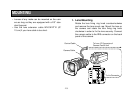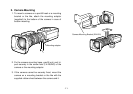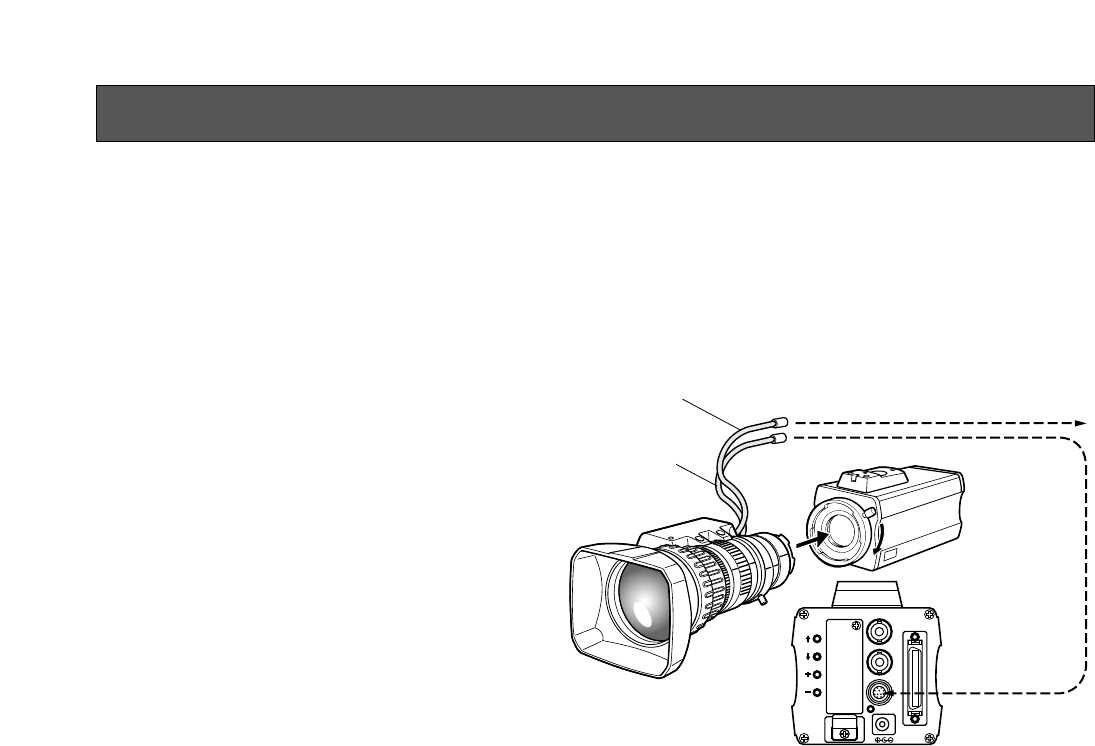
-10-
• Lenses of any make can be mounted on the cam-
era as long as they are equipped with a 2/3” stan-
dard bayonet.
• Use the lens extension cable WV-CA12T12 (6”/
15 cm) if your lens cable is too short.
Control Cable
To Lens I/F Connector of
Camera Pan/tilt Unit
Camera Cable
VIDEO OUT
G/L IN
I/F REMOTE
OPTION CARD
IRIS
DC12V IN
MENU
ITEM/AWC
YES/ABC
NO/BAR
To Iris Connector
1. Lens Mounting
Rotate the lens fixing ring knob counterclockwise
and remove the lens mount cap. Mount the lens on
the camera and rotate the lens fixing ring knob
clockwise in order to fix the lens securely. Connect
the camera cable to the IRIS connector on the back
panel of the camera.
MOUNTING