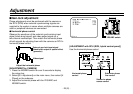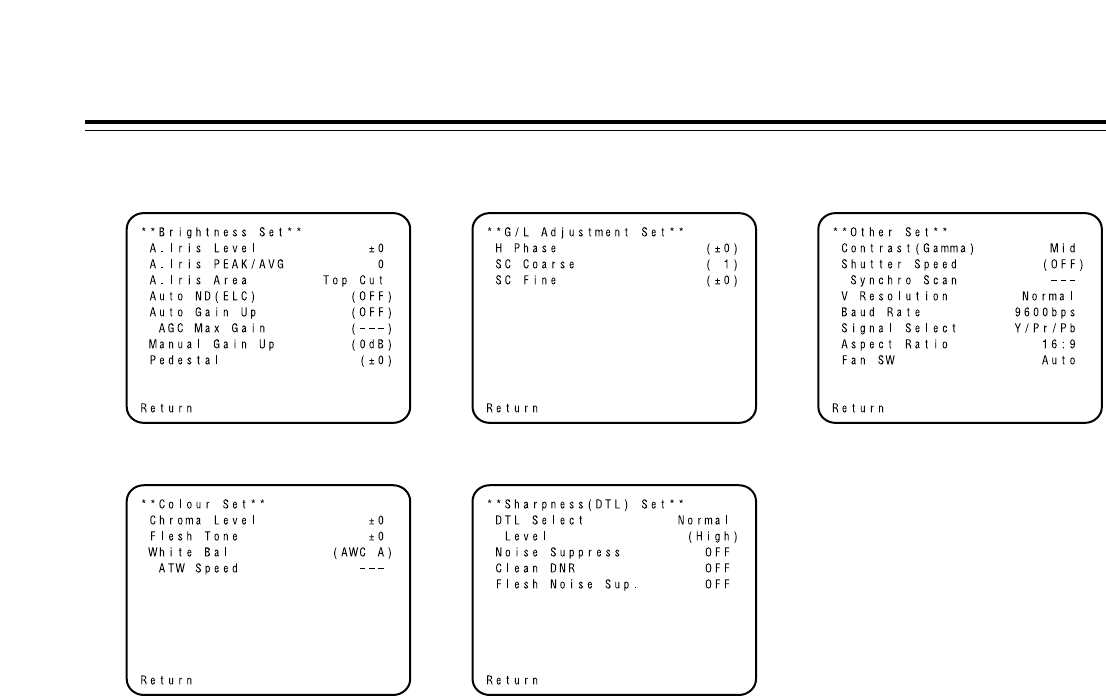
- 31 (E) -
Menu item setting
1Brightness Set Display
1
–––––
2
–––––
3
–––––
4
–––––
5
–––––
6
––––––
7
–––––
8
–––––
2Colour Set Display
9
–––––
:
–––––
;
–––––
<
––––––
3G/L Adjustment Set Display
=
–––––
>
–––––
?
–––––
4Sharpness (DTL) Set Display
@
–––––
A
––––––
B
–––––
C
–––––
D
–––––
5Other Set Display
E
–––––
F
–––––
G
––––––
H
–––––
I
–––––
J
–––––
K
–––––
L
–––––
$ Sub Menu (Halogen Mode, Fluorescent Mode, Outdoor Mode)
• Settings enclosed in parentheses can be set with the RCU (RCB) switch or VR in RCU (RCB) mode.
• To return to the initial settings, refer to page 51.