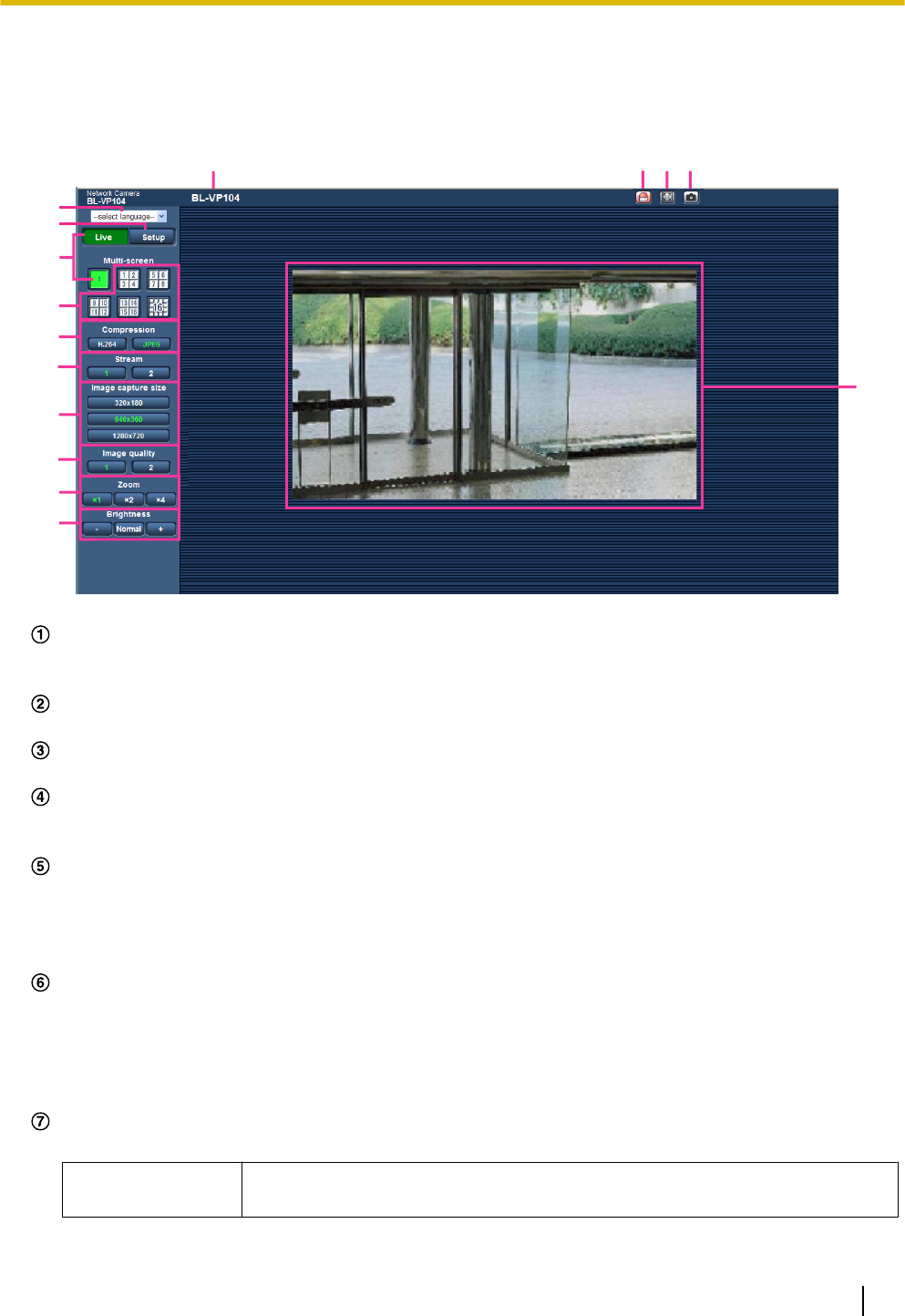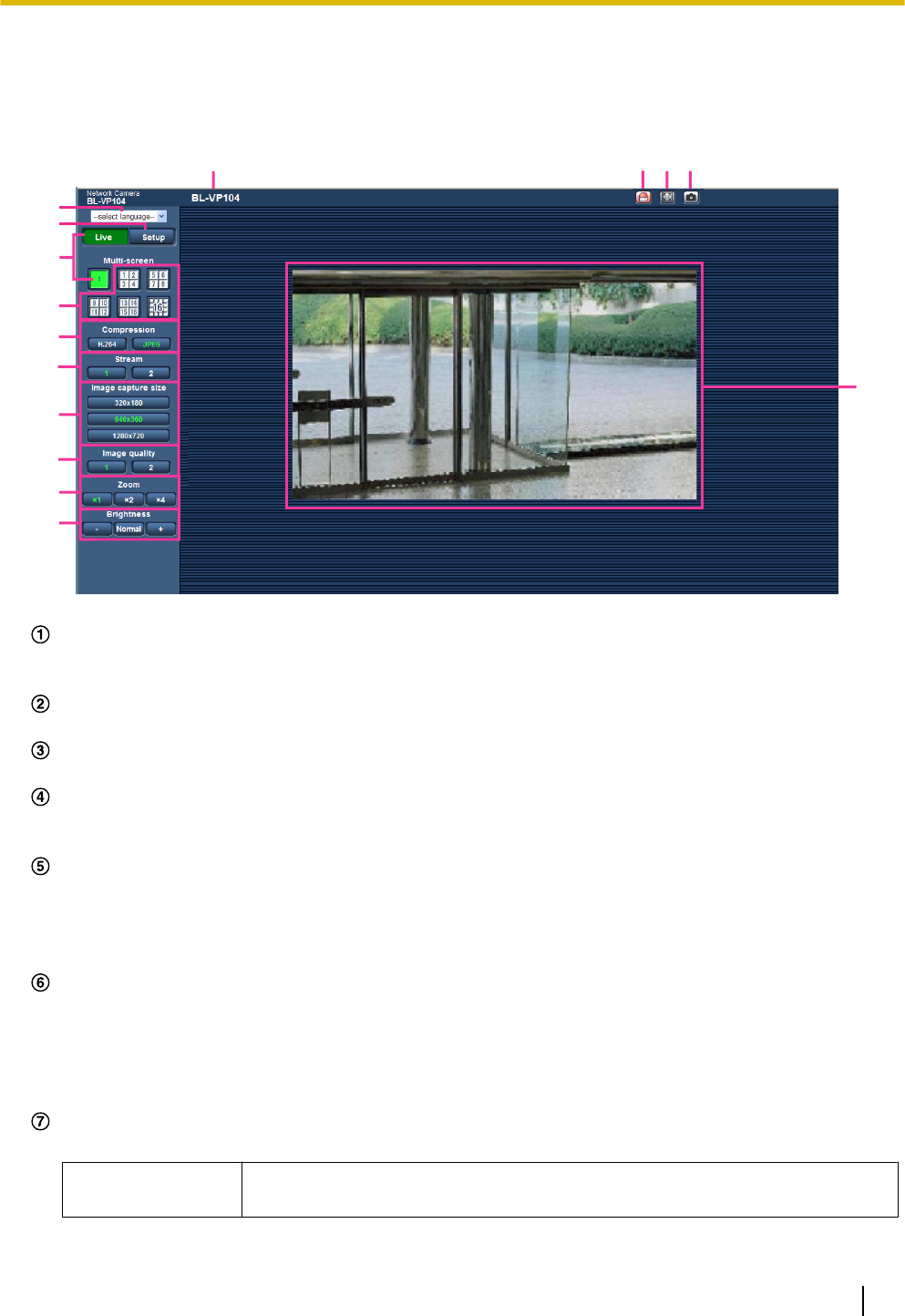
1.3 About the “Live” page (BL-VP104W/BL-VP104/
BL-VP101)
[select language] pull-down menu
The camera’s display language can be selected. The default language can be set in the [Language] in the
[Basic] settings. (®page 39)
[Setup] button
*1
Displays the setup menu. The button will turn green and the setup menu will be displayed.
[Live] button
Display the “Live” page. The button will turn green and the “Live” page will be displayed.
[Multi-screen] buttons
Images from multiple cameras can be displayed on a multi-screen by registering cameras on the setup
menu. (®page 18)
[Compression] buttons
• [H.264] button: The letters “H.264” on the button will turn green and an H.264 image will be displayed.
When “On” is selected for “H.264 transmission” of “H.264(1)”, “H.264(2)”, the [H.264] button will be
displayed. (®page 51)
• [JPEG] button: The letters “JPEG” on the button will turn green and JPEG image will be displayed.
[Stream] buttons
These buttons will be displayed only when an H.264 image is displayed.
• [1] button: The letter “1” will turn green and images in the main area will be displayed in accordance
with the setting of “H.264(1)”. (®page 51)
• [2] button: The letter “2” will turn green and images in the main area will be displayed in accordance
with the setting of “H.264(2)”. (®page 51)
[Image capture size] buttons
These buttons will be displayed only when a JPEG image is displayed.
[VGA] The letters “VGA” will turn green and images in the main area will be displayed
in VGA size.
Operating Instructions 15
1 Monitor images on a PC