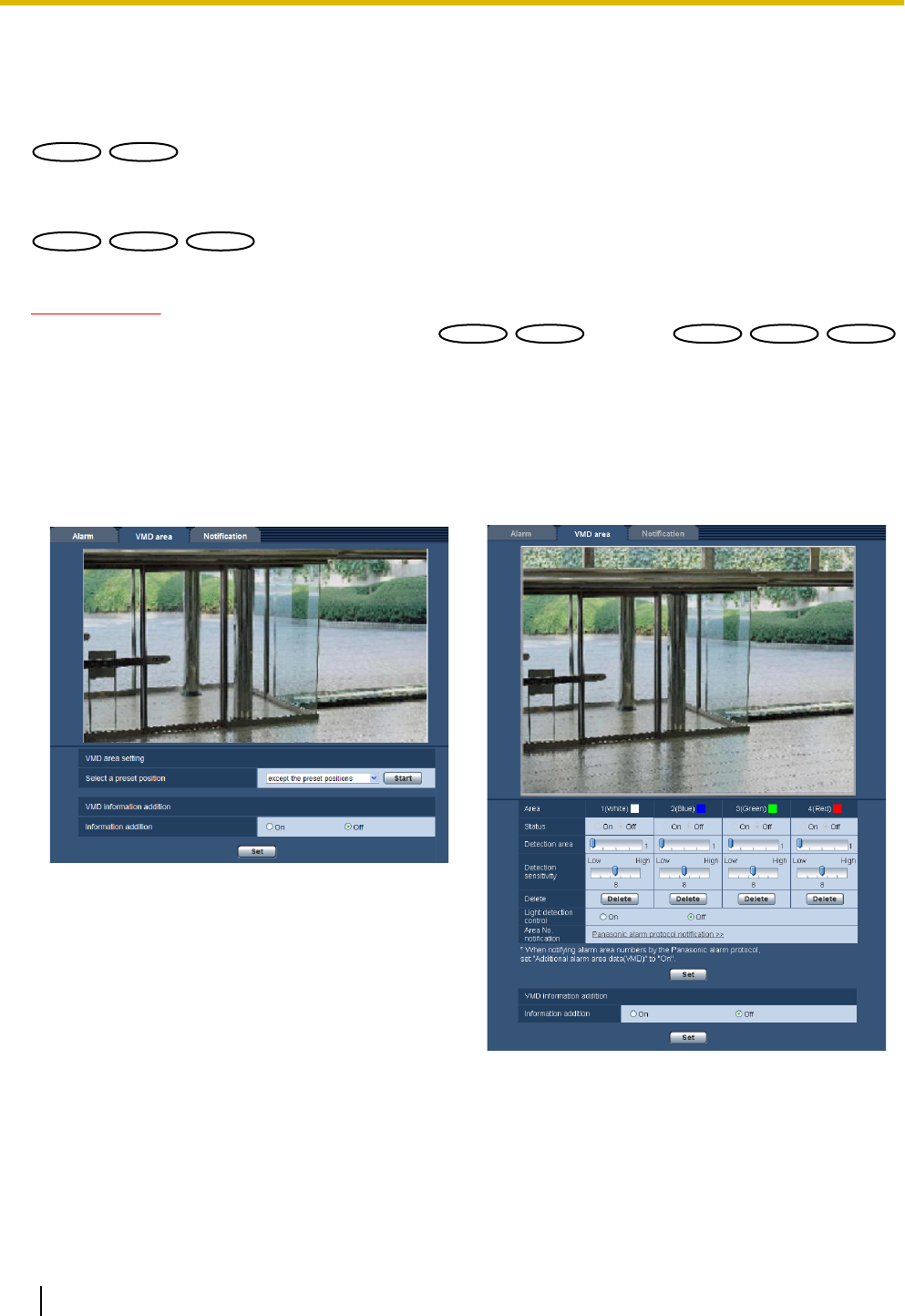
11.6 Configure the VMD settings [VMD area]
Click the [VMD area] tab on the “Alarm” page. (®page 34, page 35)
The video motion detection areas can be set on this page.
VT164W
VT164W
VT164
VT164
:
The VMD areas can be set up to 4 areas for each preset position (maximum 64 preset positions). When motion
is detected in the set area, it will be regarded as an alarm. The camera can be configured to take an alarm
action even when the camera is not at the preset position.
VP104W
VP104W
VP104
VP104
VP101
VP101
:
Up to 4 areas can be set. When motion is detected in the set area, it will be regarded as an alarm.
IMPORTANT
• The alarm occurrence indication button (®
VT164W
VT164W
VT164
VT164
: page 10,
VP104W
VP104W
VP104
VP104
VP101
VP101
:
page 15) will be displayed when motion is detected by the VMD function.
• The alarm occurrence indication button will be displayed when receiving an alarm input of a terminal
alarm or a command alarm.
• Depending on the network environment, notification may be delayed even when “Real time” is selected
for “Alarm status update mode” on the “Basic” page (®page 39).
• The motion detection function is not the dedicated function to prevent thefts, fires, etc. We are not
responsible for any accidents or damages occurring in case.
VMD area setting (BL-VT164W/BL-VT164)
[Select a preset position]
Select a preset position number to which the VMD area is to be set, and click the [Start] button.
When setting an area which is not at the preset position for the VMD area, select VMD activation in area “except
the preset positions”.
84 Operating Instructions
11 Configure the alarm settings [Alarm]


















