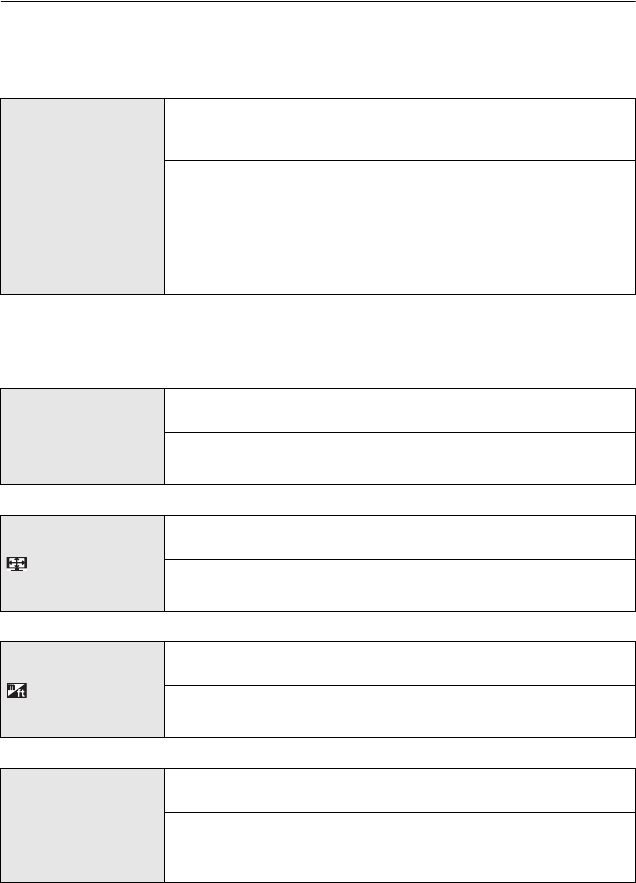
VQT1M97
24
Preparation
– The birthday and name settings for [BABY1]/[BABY2] (P50) and [PET] (P51) in scene mode.
– The number of days that have passed since the departure date in [TRAVEL DATE]. (P57)
– The [WORLD TIME] (P58) setting.
• The folder number and the clock setting are not changed.
• When [PC] is selected, the camera is connected via the “USB Mass Storage” communication
system.
• When [PictBridge(PTP)] is selected, the camera is connected via the “PTP (Picture Transfer
Protocol)” communication system.
x [USB MODE]
Select the USB communication system after or before connecting
the camera to your PC or your printer with the USB connection
cable (supplied).
y [SELECT ON CONNECTION]:
Select either [PC] or [PictBridge(PTP)] if you connected the
camera to a PC or a printer supporting PictBridge.
{ [PictBridge(PTP)]:
Set after or before connecting to a printer supporting PictBridge.
z [PC]:
Set after or before connecting to a PC.
| [VIDEO OUT]
Set to match the color television system in each country.
(Playback mode only)
[NTSC]: Video output is set to NTSC system.
[PAL]: Video output is set to PAL system.
[TV ASPECT]
Set to match the type of TV.
(Playback mode only)
[W]: When connecting to a 16:9 screen TV.
[X]: When connecting to a 4:3 screen TV.
[m/ft]
Change the unit displayed for the distance at which pictures can
be taken.
[m]: The distance is displayed in metres.
[ft]: The distance is displayed in feet.
} [SCENE MENU]
Set the screen that will appear when a scene mode has been
selected.
[OFF]: The recording screen in the currently selected scene
mode appears.
[AUTO]: The [SCENE MODE] menu screen appears.
DMC-FS5&FS3_VQT1M97.book 24 ページ 2007年12月26日 水曜日 午後11時59分


















