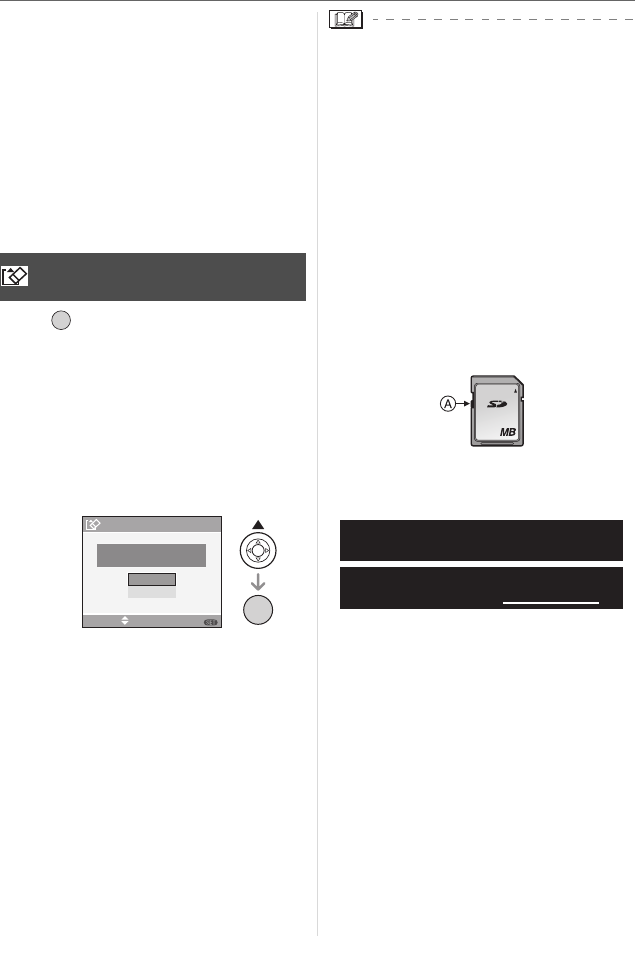
Menu Settings
90
VQT0Y69
• DPOF settings on the original picture data
will not be copied. Set the DPOF settings
again after copying is finished. (P82)
• If a picture with the same name as the
picture to be copied exists in the copy
destination, the picture will not be copied.
(P104)
• If you copy picture data from the built-in
memory to a card which does not have
sufficient free space, the picture data will
only be copied halfway.
Press [ ] to display the [PLAY] mode
menu and select the item to set. (P79)
Usually, it is not necessary to format the
built-in memory (DMC-FX3) and the card.
Format them when the message
[BUILT-IN MEMORY ERROR] (DMC-FX3)
or [MEMORY CARD ERROR] appears.
Press 3 to select [YES] and then
press [MENU/SET].
• When a card is not inserted, you can
format the built-in memory. When a
card is inserted, you can format the
card. (DMC-FX3)
• If you press [MENU/SET] while
formatting the built-in memory, the
formatting will stop halfway. (However,
all the pictures will be deleted.)
(DMC-FX3)
• Formatting irretrievably deletes all the
data including any protected pictures.
Check the data carefully before
formatting.
• If the card has been formatted on a PC or
other equipment, format it on the camera
again.
• Use a battery with sufficient battery power
(P13) or the AC adaptor (DMW-AC5;
optional) when formatting.
• Do not turn the camera off during
formatting.
• It may take longer to format the built-in
memory than the card. (Max. about
15 sec.) (DMC-FX3)
• You cannot format an SD Memory Card or
an SDHC Memory Card when the card’s
Write- Protect switch A is set to [LOCK].
• If the built-in memory (DMC-FX3) or the
card cannot be formatted, consult your
nearest servicenter.
[FORMAT]
Initializing the card
/SET
MENU
FORMAT
DELETE ALL DATA
ON THE MEMORY CARD?
NO
YES
SELECT SET
MENU
/SET
MENU
16
For USA assistance, please call: 1-800-272-7033
or send e-mail to : digitalstillcam@panasonic.com
For Canadian assistance, please call:
1-800-561-5505 or visit us at www.panasonic.ca
VQT0Y69ENG.book 90 ページ 2006年6月30日 金曜日 午前11時7分


















