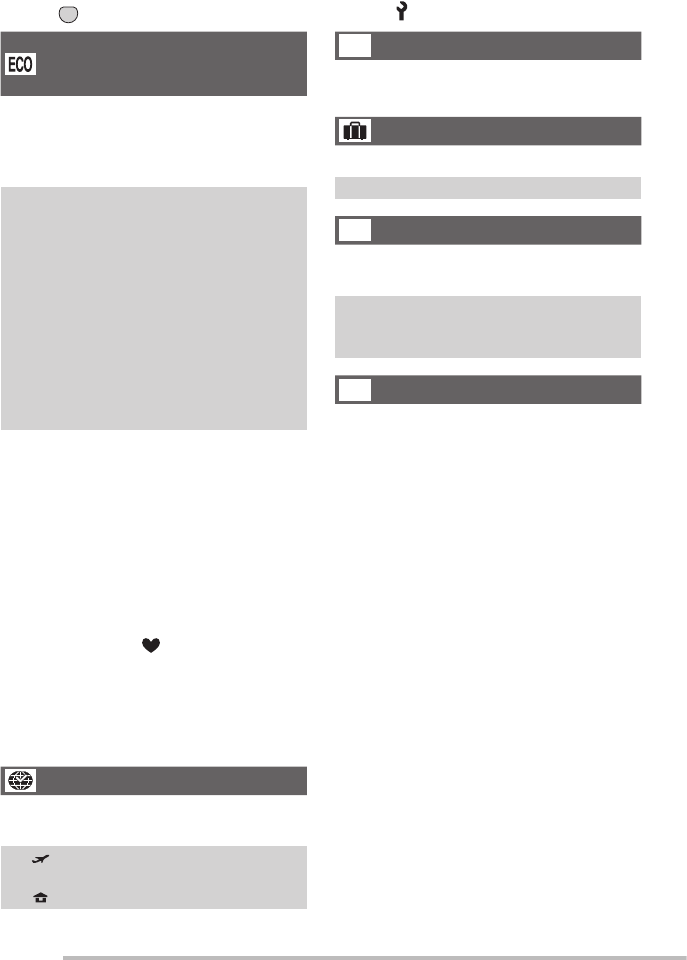
22
VQT1C63
Preparation
Have the LCD turn off
automatically.
ECONOMY
Battery life is saved by reducing the
brightness of the LCD monitor and turning
it off automatically when the camera is not
being used in recording mode.
q OFF: Economy mode cannot be
activated.
LEVEL1:The LCD monitor turns off if
the camera is not operated
for about 15 seconds in
recording mode.
LEVEL2:The LCD monitor turns off if
the camera is not operated
for about 15 seconds in
recording mode or for about
5 seconds after taking a
picture.
• The status indicator lights while the LCD
monitor is turned off. Press any button to
turn on the LCD monitor again.
• Power save mode is fi xed to [2 MIN.] in
economy mode.
[However, power save mode is not
activated when using the AC adaptor
(DMW-AC6; optional).]
• Economy mode is not activated in the
following cases.
– In simple mode [ ]
– When using the AC adaptor (DMW-
AC6; optional)
– While a menu screen is displayed
– While the self-timer is set
– While recording motion pictures
WORLD TIME (P57)
Set date and time at your home area and
the travel destination.
: The local time at the travel
destination
q : The time at your home area
MONITOR
Adjust the brightness of the LCD monitor
in 7 steps.
TRAVEL DATE (P55)
Set the departure and return dates.
q OFF / SET
BEEP
Set to select the volume of operational
sound.
7 : No operational sound
q 8 : Soft operational sound
9 : Loud operational sound
NO.RESET
Set this when you want to start the fi le
number of the picture from 0001 on the
next recording.
• The folder number is updated, and the
fi le number starts from 0001 (P85).
• The folder number can be assigned from
100 to 999. When the folder number
reaches 999, it cannot be reset. We
recommend formatting the card after
saving the data on a PC or elsewhere.
• To reset the folder number to 100, you
must fi rst reformat the built-in memory or
the card (P83). After this perform [NO.
RESET] to reset the fi le number, after
which a screen appears asking whether
you want to reset the folder number.
Select [YES].
6
x
2
Press [ ] to display menu, enter the setup menu [ ] and select the item. (P20)
MENU
SET


















