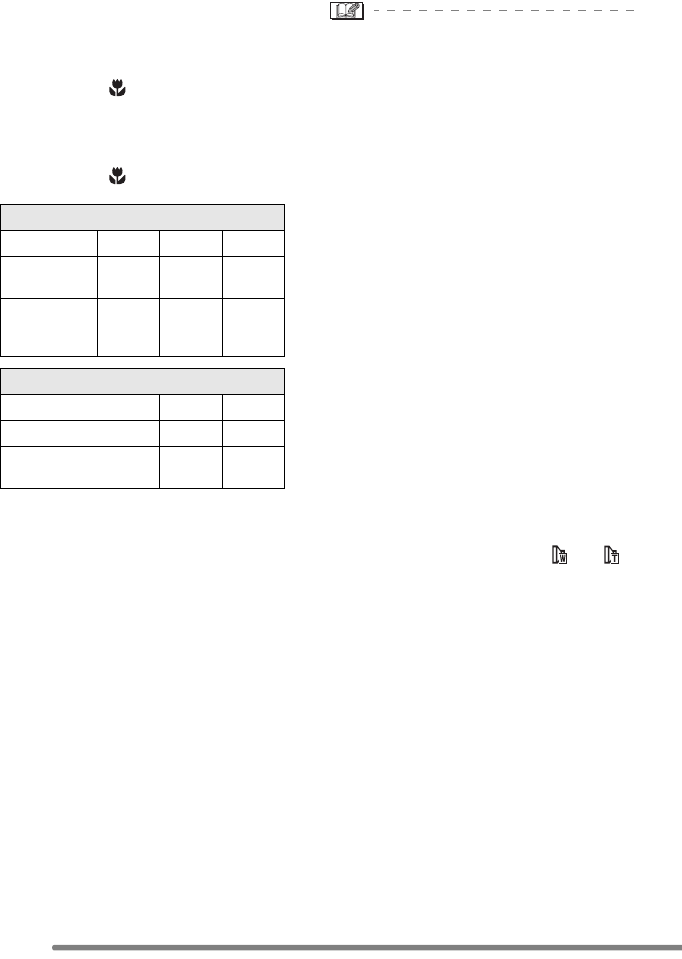
Recording pictures (advanced)
80
∫ Recordable range when using the
conversion lens
When using the tele conversion lens:
• Normal: 15.1 feet (4.6 m) –¶
• Macro mode [ ]:
15.1 feet (4.6 m)– ¶
When using the wide conversion lens:
• Normal: 0.56 feet (17 cm)– ¶
• Macro mode [ ]: 0.03 feet (1 cm) –¶
• When using the tele conversion lens, the
available zoom range is limited to 6 times
or more. Digital zoom is available.
• When using the wide conversion lens, the
available zoom range is limited between
1k and 2k. Digital zoom is not available.
• When you use the zoom function beyond
the recordable range described above, the
conversion icon blinks in red.
• Check to make sure the lens cap is
removed before attaching the conversion
lens.
• When using the conversion lens:
– The built-in flash cannot be activated.
– If you use a tripod, use the tripod
adaptor supplied with the conversion
lens, and then attach the tripod to the
tripod adaptor.
– If you set [CONVERSION] to [OFF],
the performance of the conversion
lens will not be optimal.
• When using the tele conversion lens:
– We recommend using a tripod.
– The stabilizer function may not work
sufficiently.
– The focus indication may light due to the
jitter even if the subject is not focused.
– The time required for focusing may
become longer than usual.
• If you use the external flash when the
wide conversion lens is attached, we
recommend setting to the manual mode
on the external flash. Refer to the
operating instructions of the external flash
for details.
• If you set [CONVERSION] to [ ] or [ ],
you cannot use the AF assist lamp. (P74)
• Read the operating instructions of the
conversion lens for details.
Tele conversion lens
Indication 6
k 12k 48k
Actual
magnification
9
k 18k 72k
35 mm film
camera
equivalent
324 mm 648 mm 2592 mm
Wide conversion lens
Indication 1
k 2k
Actual magnification 0.8k 1.6k
35 mm film camera
equivalent
29 mm 58 mm
FZ20-PP.book 80 ページ 2004年7月6日 火曜日 午後2時6分


















