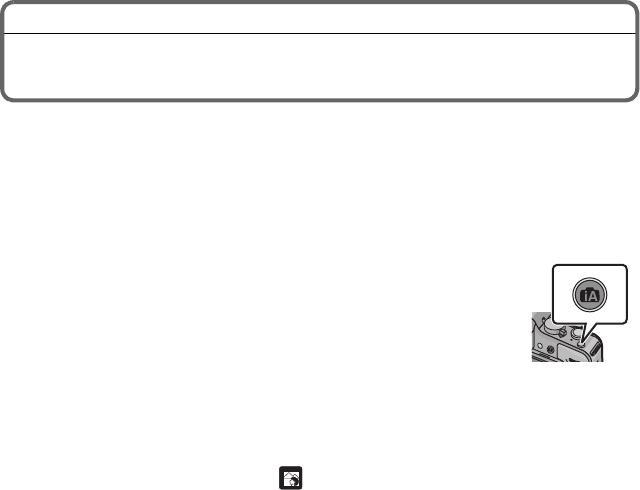
27
(ENG) VQT3N40
Recording Mode: ñ
Taking Pictures using the Automatic Function
(Intelligent Auto Mode)
The camera will set the most appropriate settings to match the subject and the recording
conditions so we recommend this mode for beginners or those who want to leave the
settings to the camera and take pictures easily.
•
The following functions are activated automatically.
–Scene Detection/Backlight Compensation/Face Detection/Auto White Balance/
Intelligent ISO sensitivity control/[QUICK AF]/[RED-EYE REMOVAL]/[I.RESOLUTION]/
[I.DYNAMIC]/[LONG SHTR NR]/[SHADING COMP.]/[FOCUS PRIORITY]/
[AF ASSIST LAMP]
Press [¦].
• The camera will switch to either the most recently used of Intelligent Auto
Mode or Intelligent Auto Plus Mode. At the time of purchase, the mode is set
to Intelligent Auto Mode.
• [¦] button will light up when it is switched to Intelligent Auto Mode.
[
¦] button is turned off during recording to prevent the light reflecting on
glass or similar, but this is not a malfunction.
• [¦] button is turned off and the camera is switched to Recording Mode setup before the
Intelligent Auto Mode was set when it is pressed again.
• When the subject is touched, AF Tracking function works. It is also possible by pressing the
cursor button towards 2, and then pressing the shutter button halfway.
• Defocus control can be set by touching [ ] in the recording screen.
• In Intelligent Auto Mode, [FOCUS PRIORITY] is fixed to [ON]. When the subject is
correctly focused, the picture will be taken.
DMC-G3K&G3W&G3PP-VQT3N40_eng.book 27 ページ 2011年4月29日 金曜日 午後12時13分


















