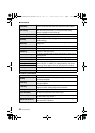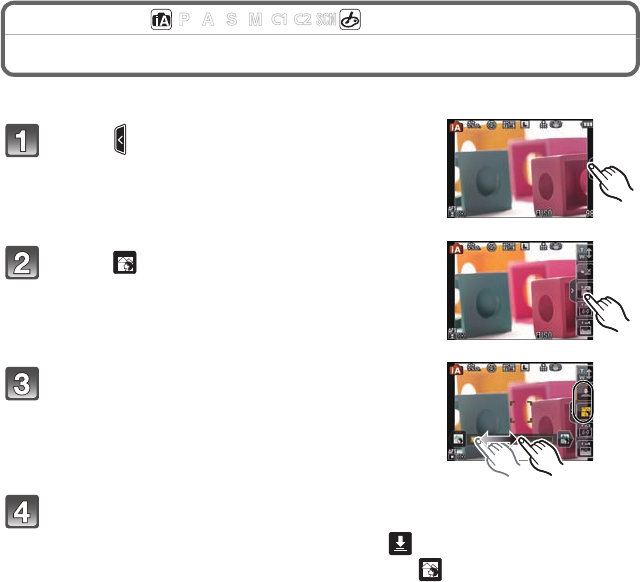
VQT3T96 (ENG)
24
Applicable modes:
Taking Pictures with Defocus Control Function
You can easily set the blurriness of the background while checking the screen.
Touch [ ].
Touch [ ] to display the setting screen.
Touch the slide bar to set.
• Setting can also be performed by rotating the rear dial.
Recording of pictures or motion pictures.
• It is also possible to record a picture by touching [ ].
• Defocus Control operation can be ended by touching [ ].
DMC-GX1X&GX1K&GX1PP-VQT3T96_eng.book 24 ページ 2011年10月13日 木曜日 午後2時54分