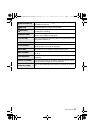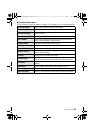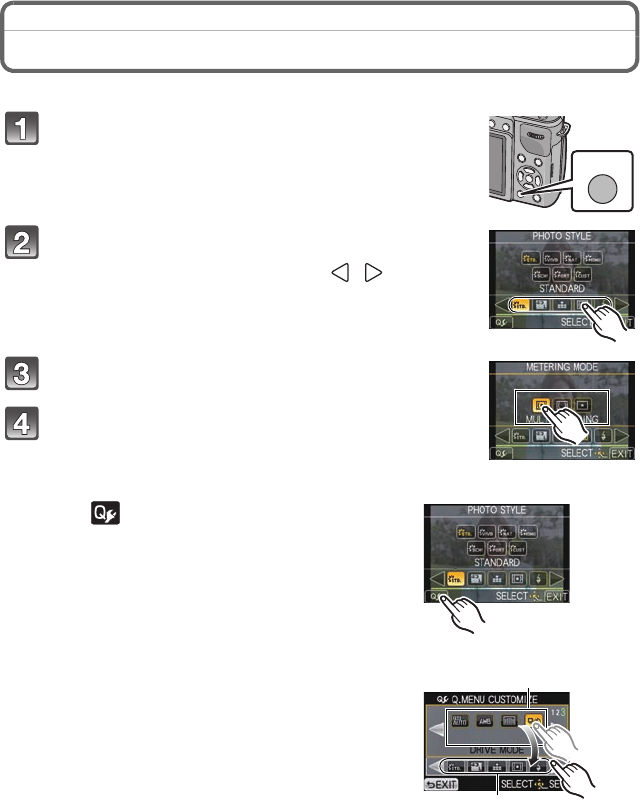
33
(ENG) VQT3T96
Setting the Quick Menu
By using the Quick Menu, some of the menu settings can be easily found.
Press [Q.MENU] to display the Quick Menu.
Touch the menu item.
• Menu item can be switched by touching [ ]/[ ].
Select and touch the setting.
Touch [EXIT] to exit menu once the setting is
completed.
∫ Change the Quick Menu to your preferred item
1 Touch [ ].
2 Select the menu in the top row and drag it to the
bottom row.
A Items that can be setup as Quick Menus.
B Items that can be displayed in the Quick Menu
screen.
• If there is no empty space in the bottom row, drag it into
the menu item to be replaced.
New item can be set replacing the old item.
• When the item is dragged from the bottom row to the
top row, the setting will be canceled and that space will
become empty.
3 Touch [EXIT].
•
It will return to screen of above step 1. Touch [EXIT] to switch to the recording screen.
ヲハヮユワヶ
A
B
DMC-GX1X&GX1K&GX1PP-VQT3T96_eng.book 33 ページ 2011年10月13日 木曜日 午後2時54分