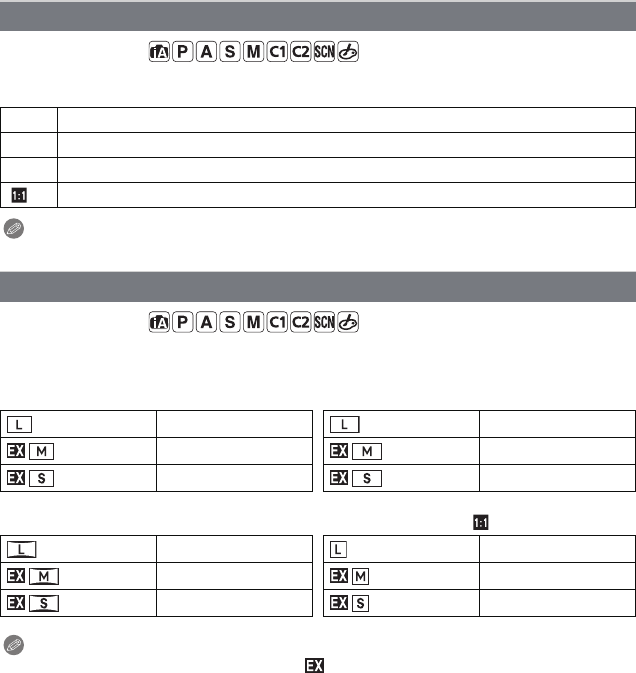
Recording
- 138 -
Applicable modes:
This allows you to select the aspect ratio of the pictures to suit printing or the playback
method.
Note
•
The ends of the recorded pictures may be cut at printing so check before printing. (P222)
Applicable modes:
Set the number of pixels. The higher the numbers of pixels, the finer the detail of the
pictures will appear even when they are printed onto large sheets.
Note
•
If you set [EX. TELE CONV.] (P76) to [ON], [ ] is displayed on the screen when the picture
size is set to a size other than the maximum picture size for each aspect ratio.
• A digital picture is made of numerous dots called pixels. The higher the numbers of pixels, the
finer the picture will be when it is printed on a large piece of paper or displayed on a PC
monitor.
• The picture size will be fixed to [S] when [BURST RATE] is set to [SH].
[ASPECT RATIO]
[X] [ASPECT RATIO] of a 4:3 TV
[Y] [ASPECT RATIO] of a 35 mm film camera
[W] [ASPECT RATIO] of a high-definition TV, etc.
[] Square aspect ratio
[PICTURE SIZE]
[ASPECT RATIO]: [X] [ASPECT RATIO]: [Y]
(16M) 4592k3448 (14M) 4576k3056
(8M) 3232k2424 (7M) 3232k2160
(4M) 2272k1704 (3.5M) 2272k1520
[ASPECT RATIO]: [W] [ASPECT RATIO]: [ ]
(11.5M) 4576k2576 (11.5M) 3424k3424
(6M) 3232k1824 (6M) 2416k2416
(2M) 1920k1080 (3M) 1712k1712


















