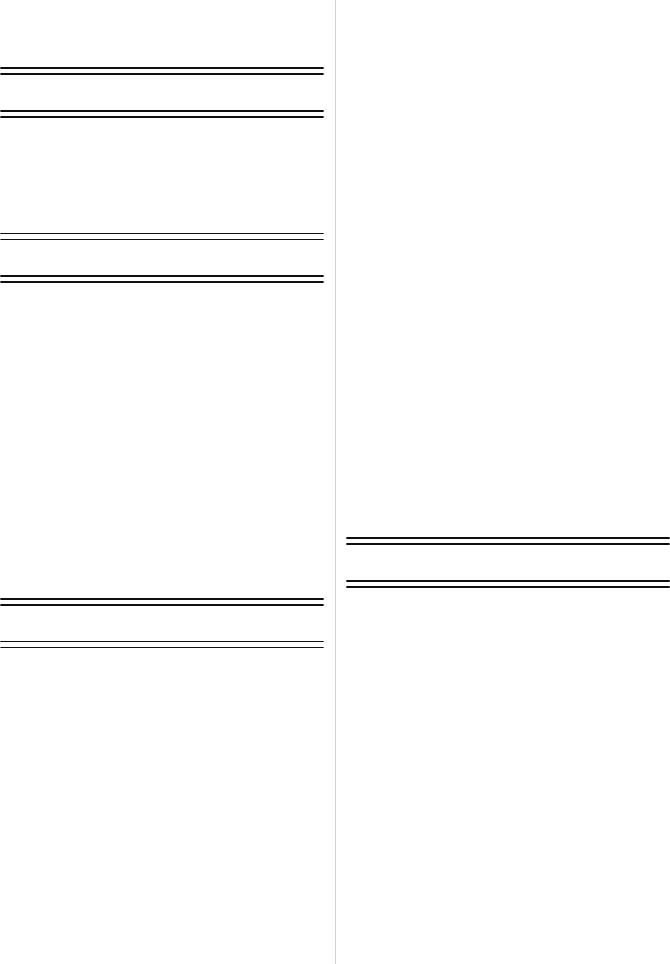
- 2 -
Contents
Before Use
Care of the camera ...................................5
Standard Accessories ...............................6
Names and Functions of Main Parts.........7
About the Lens........................................13
Preparation
Changing the Lens..................................14
Attaching the Shoulder Strap ..................17
Charging the Battery...............................18
• Charging ...........................................18
• Approximate operating time and
number of recordable pictures..........20
Inserting and Removing the Card (optional)/
the Battery...............................................23
About the Card........................................24
• About cards that can be used with
this unit .............................................24
•
Approximate number of recordable
pictures and available recording time
.....26
Setting Date/Time (Clock Set).................27
Basic
Selecting the Recording Mode................29
Tips for taking good pictures...................31
• Detects orientation of camera
(Direction Detection Function) ..........31
Taking a Still picture................................32
• How to set focus when taking a still
picture (AFS/AFF/AFC).....................32
• Taking a Still picture..........................35
• Taking pictures using the Touch
Shutter function.................................36
• Switching the Information Displayed
on the recording screen....................37
Taking Pictures using the Automatic Function
(Intelligent Auto Mode)............................39
• Recording using Intelligent Auto
Plus Mode.........................................42
Taking Pictures with Defocus Control
Function...................................................44
Taking Pictures with Your Favorite
Settings (Program AE Mode) ..................45
Recording Motion Pictures......................47
• How to set focus when recording a
motion picture (Continuous AF) ........47
• Recording Motion Pictures................48
• Recording still pictures while
recording motion pictures..................50
Playing Back Pictures/Motion Pictures
.......51
• Playing Back Pictures .......................51
• Changing the information displayed
on the playback screen.....................55
• Playing Back Motion Pictures............56
• Creating Still Pictures from a Motion
Picture...............................................58
Deleting Pictures.....................................59
Setting the Menu.....................................61
• Setting menu items ...........................62
Setting the Quick Menu...........................64
About the Setup Menu.............................66
Recording
Optical Image Stabilizer ..........................74
Using the zoom .......................................76
• Zooming using touch operations.......77
Taking Pictures using the Built-in Flash
.....78
• Switching to the appropriate flash
setting ...............................................79
Compensating the Exposure...................83
Taking Pictures using Burst Mode...........84
Taking Pictures using Auto Bracket ........86
Taking Pictures with the Self-timer..........89
Taking Pictures with Auto Focus.............91
Taking Pictures with Manual Focus.........97
Fixing the Focus and the Exposure
(AF/AE Lock).........................................101
Adjusting the White Balance .................103
Setting the Light Sensitivity...................108


















