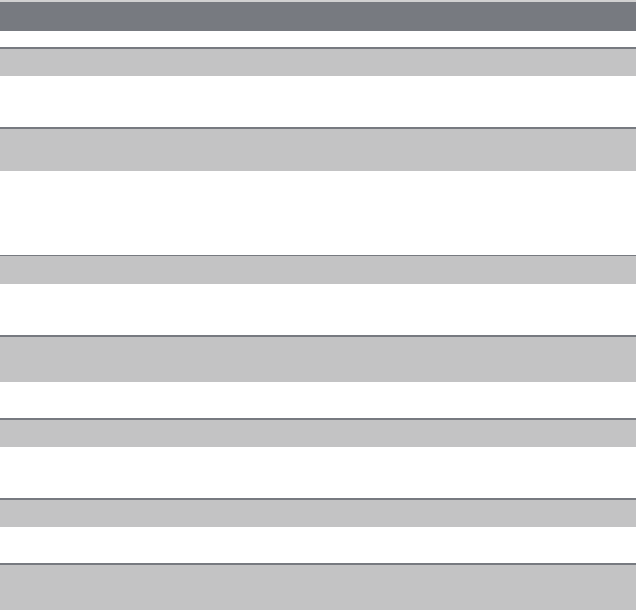
- 219 -
Others
• Check [LCD MODE] setting. (P69)
• Perform [LCD DISPLAY]/[VIEWFINDER]. (P69)
• This occurs due to the aperture of the lens changing when the shutter button is pressed
half-way, or when the brightness of the subject changes. This is not a malfunction.
• This may occur more often when a bright lens, such as the interchangeable lens (H-H014), is
used for recording in brightly lit outdoor environments.
• Does the picture appear on the Optional Live Viewfinder?
> Switch to LCD monitor display by pressing [LVF/LCD] on the Optional Live Viewfinder.
• It is only displayed on the LCD monitor when the camera is connected to a PC or printer.
• This is not a malfunction.
These pixels do not affect the recorded pictures.
• In dark places, noise may appear to maintain the brightness of the LCD monitor.
• This is a characteristic of the drive system of the Optional Live Viewfinder of this unit, and it is
not a malfunction. There will be no problem with the recorded image.
LCD monitor/Optional Live Viewfinder
The LCD monitor/Optional Live Viewfinder is too bright or dark.
It may flicker for an instant or the brightness of the screen may change significantly
for an instant.
The picture is not displayed on the LCD monitor.
The picture does not switch between LCD monitor and Optional Live Viewfinder
when [LVF/LCD] is pressed on the Optional Live Viewfinder (P196).
Black, red, blue and green dots appear on the LCD monitor.
Noise appears on the LCD monitor.
You see red, green, or blue flashes when you move your eyes in the Optional
Live Viewfinder (P196), or when the camera is moved rapidly.


















