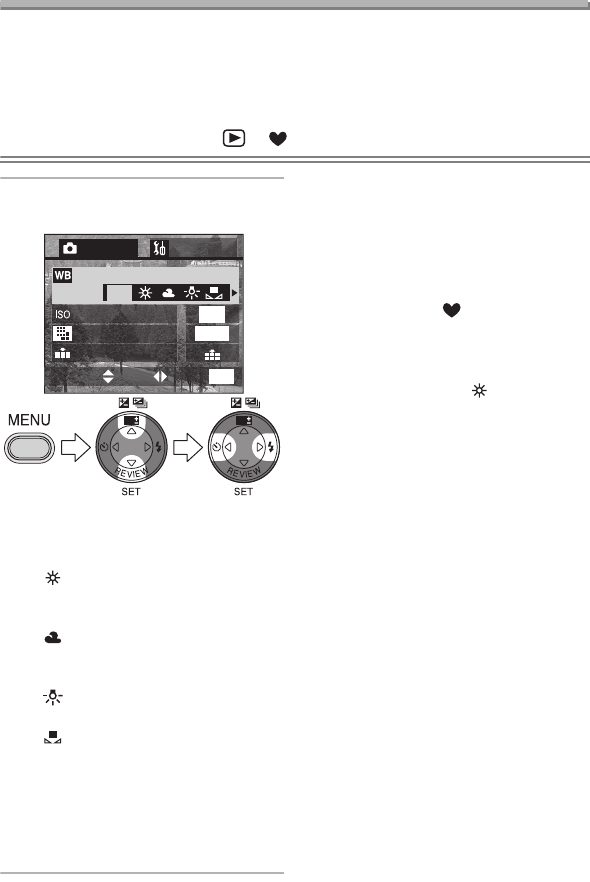
Recording pictures (advanced)
60
Setting the White Balance
In certain situations, the color white may appear slightly reddish or bluish. This can
occur when shooting under early or late day sunlight, on a cloudy day, or under
halogen lighting. By using the manual White Balance feature you can achieve a
more accurate reproduction of the color white.
Preparation
• Set the mode dial except for [ ]/[ ]. (P29)
1 Select [W.BALANCE] and set the
desirable mode.
•[AUTO]:
for setting the white balance
automatically (auto white balance)
•[ ] (Daylight):
for recording outdoors on a bright
day
• [ ] (Cloudy):
for recording under a cloudy and
shady sky
• [ ] (Halogen):
for recording under halogen lighting
• [ ] (White set):
for manual setting (Read the
following page where the manual
setting is explained in detail.)
• Close the menu by pressing the
[MENU] button after finishing the
setting.
¬
Suggestions/Tips
¬
• When setting the white balance to the
mode except for [AUTO], you can
finely adjust the white balance. (P62)
• The setting of the white balance is
applied to the other recording modes.
• In Simple mode [ ], the white
balance is fixed to [AUTO].
• When taking a picture with the flash,
the white balance will be automatically
adjusted [except for [ ] (Daylight)],
but the white balance may not be
properly adjusted when the photo
flash is insufficient.
WB WB
REC
1
/
3
SETUP
AUTO
W.BALANCE
EXITSETSELECT
MENU
PICT.SIZE
QUALITY
1600
SENSITIVITY
AUTO
DMC-LC80.book 60 ページ 2004年6月15日 火曜日 午後5時49分


















