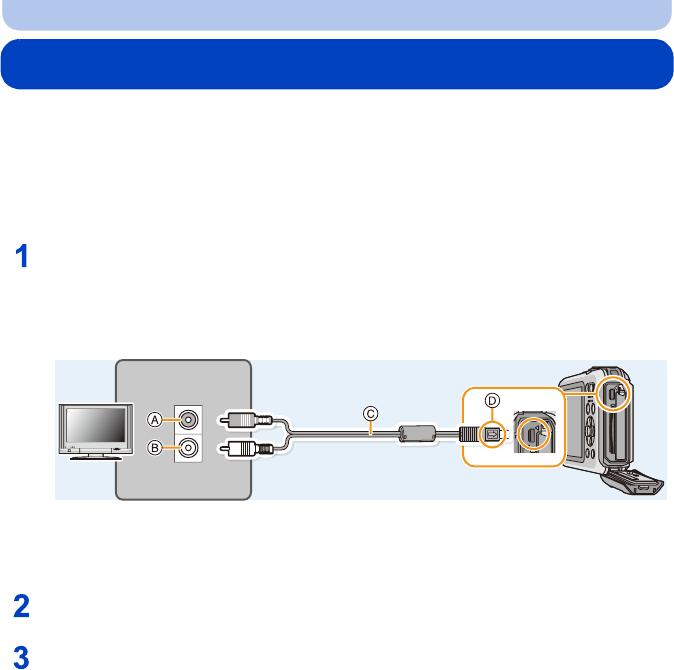
- 120 -
Connecting to other equipment
Playing Back Pictures on a TV Screen
Pictures recorded with this unit can be played back on a TV screen.
Preparations:
Set the [TVAspect]. (P49)
Turn this unit and the TV off.
Connect the camera and a TV.
• Check the directions of the connectors, and plug them straight in or unplug them straight out.
(Otherwise the connectors may be bend of shape, which will cause a malfunction.)
• Always use a genuine Panasonic AV cable (DMW-AVC1: optional).
Turn the TV on and select external input.
Turn the camera on and then press [(].
A Yellow: to the video input socket
B White: to the audio input socket
C AV cable (optional)
D Align the marks, and insert.
ャ
モヷヰ
モ


















