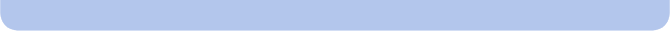
- 4 -
Entering Text.............................................................................................................. 77
Using the [Rec] Menu................................................................................................ 78
• [Picture Size].......................................................................................................78
• [Sensitivity].......................................................................................................... 79
• [White Balance]................................................................................................... 80
• [AF Mode]........................................................................................................... 82
• [Face Recog.] ..................................................................................................... 85
• [i.Exposure].........................................................................................................89
• [i.Resolution]....................................................................................................... 89
• [Digital Zoom]...................................................................................................... 89
• [Burst] ................................................................................................................. 90
• [Time Lapse Shot]............................................................................................... 92
• [Color Mode]....................................................................................................... 95
• [Color Reproduction]........................................................................................... 95
• [AF Assist Lamp]................................................................................................. 95
• [Red-Eye Removal]............................................................................................. 96
• [Stabilizer]........................................................................................................... 96
• [Date Stamp]....................................................................................................... 97
• [Clock Set].......................................................................................................... 97
Using the [Motion Picture] Menu............................................................................. 98
• [Rec Quality]....................................................................................................... 98
• [Continuous AF].................................................................................................. 98
Playback/Editing
Various methods of playback................................................................................... 99
• [Slide Show]........................................................................................................ 99
• [Filtering Play]................................................................................................... 101
• [Calendar]......................................................................................................... 104
Having Fun with Recorded Pictures (Retouch).................................................... 105
• [Auto Retouch].................................................................................................. 105
• [Creative Retouch]............................................................................................ 106
• [Color Reproduction]......................................................................................... 107
Using the [Playback] Menu..................................................................................... 108
• [Text Stamp]...................................................................................................... 108
• [Retouch] ...........................................................................................................110
• [Video Divide].....................................................................................................110
• [Time Lapse Video]............................................................................................111
• [Resize]..............................................................................................................112
• [Cropping]..........................................................................................................113
• [Favorite]............................................................................................................114
• [Print Set]...........................................................................................................115
• [Protect] .............................................................................................................117
• [Face Rec Edit]..................................................................................................118
• [Copy]................................................................................................................119


















