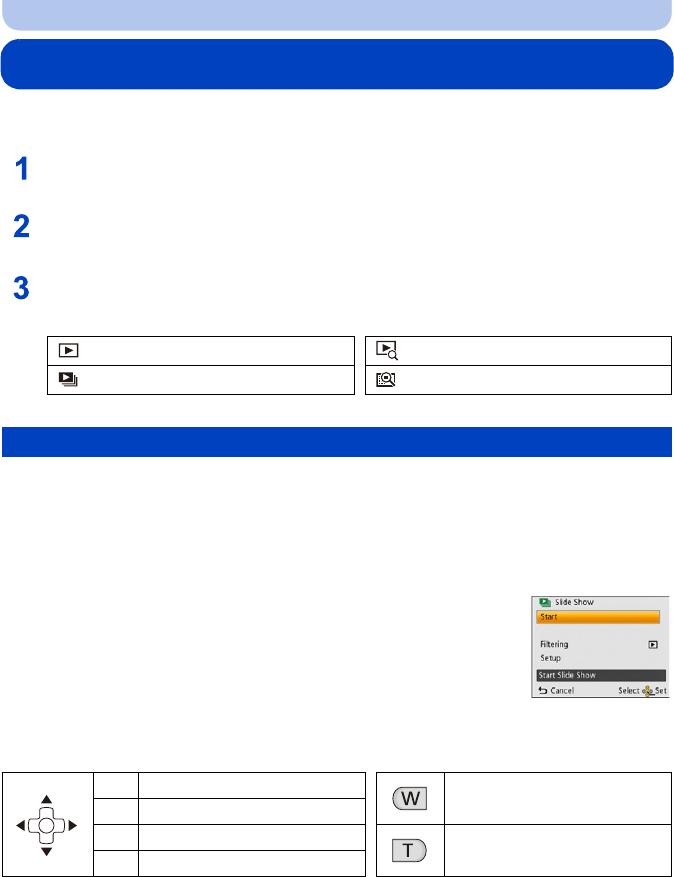
- 99 -
Playback/Editing
Various methods of playback
You can play back the recorded pictures in various methods.
Press [(].
Press [MODE].
Press 3/4/2/1 to select item, and then press [MENU/SET].
• Following items can be selected.
You can play back the pictures you have taken in synchronization with music, and you can do
this in sequence while leaving a fixed interval between each of the pictures.
You can also play back images that have been sorted by category, images that have been set
as favorites, etc. in a slide show.
This playback method is recommended when you have connected the camera to a TV set to
view the pictures you have taken.
Press 3/4 to select [Start] and then press [MENU/SET].
∫ Operations performed during slide show
The cursor displayed during playback is the same as 3/4/2/1.
[]([All]) (P37) []([Filtering Play]) (P101)
[]([Slide Show]) (P99) []([Calendar]) (P104)
[Slide Show]
3
Play/Pause
Reduce volume level
4
Stop
2 Back to previous picture
Increase volume level
1
Ahead to next picture


















