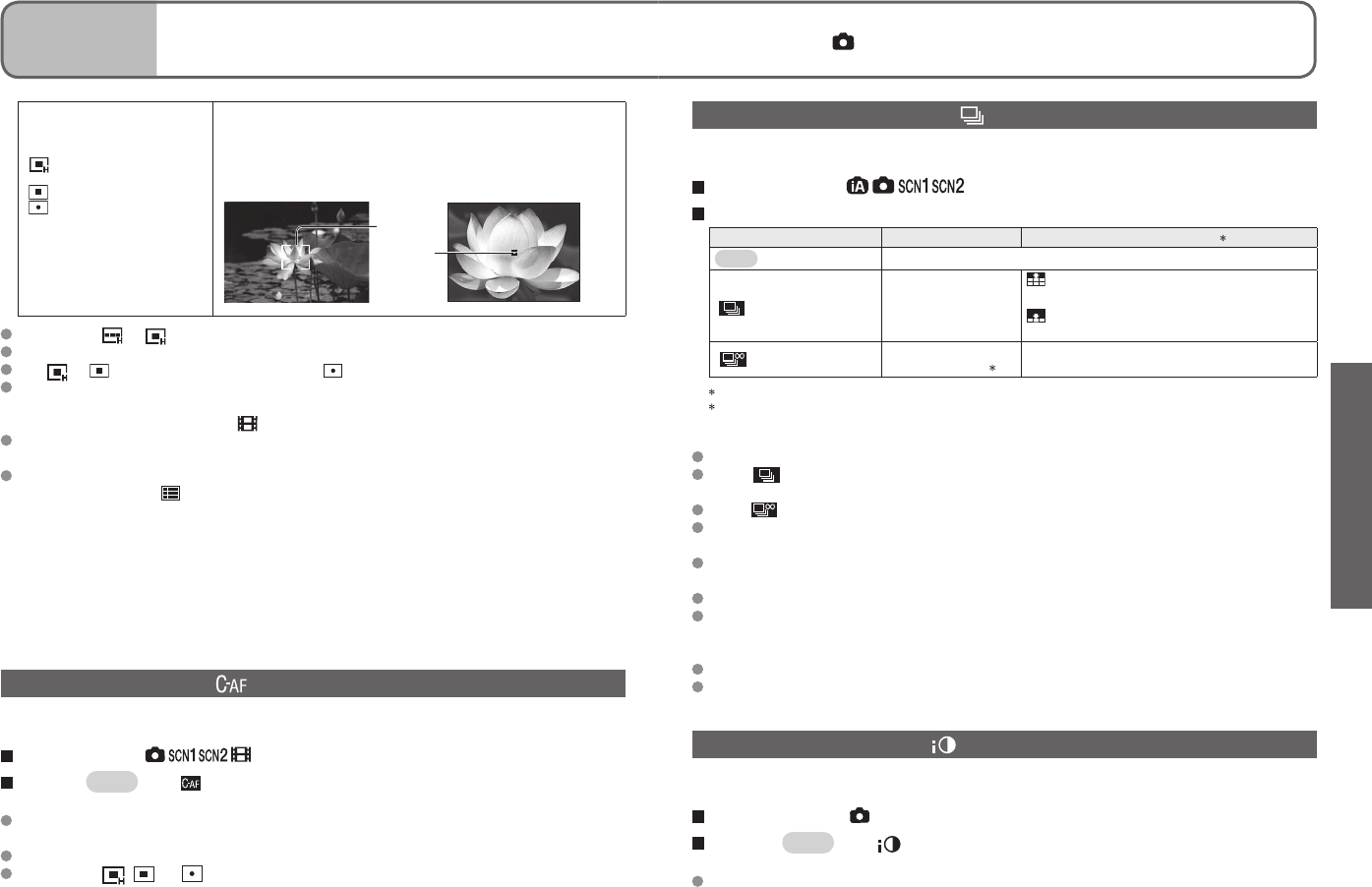
60 VQT1P98 VQT1P98 61
Determined position for
focus
( 1-area-focusing (High
speed))
(1-area-focusing)
(Spot-focusing)
1-area-focusing (High speed)/
1-area-focusing:
Focuses on AF area in centre
of picture.
(Recommended for when
focus is difficult to align)
Spot-focusing:
Focuses on smaller, limited
area.
AF area
Spot AF
area
When using or , picture may freeze momentarily before focus is aligned.
AF area becomes larger in dark locations or when using digital zoom, etc.
Use or if focus is difficult to align with .
Cannot set to ‘Face detection’ in the following cases.
‘NIGHT SCENERY’, ‘FOOD’, ‘STARRY SKY’, ‘FIREWORKS’, AERIAL PHOTO’,
‘UNDERWATER’ scene modes, (MOTION PICTURE mode)
If the camera detects subjects other than a person as the face, switch the AF mode
setting to any modes other than ‘face detection’.
The face detection function may fail to work under the following conditions. (AF mode
setting is switched to )
Applications
(Record)
10
Using REC menu
(Continued)
REC/PLAY switch:
• When the face is not facing the camera or
at an angle
• When the facial features are hidden
behind sunglasses, etc.
• When the face is extremely bright or dark
• When the face appears small on the
screen
• When there is rapid movement
• When the camera is shaking
• When the subject is other than a
human being such as pets
• When digital zoom is used
CONTINUOUS AF
Focus is continually aligned according to movement of subject even when shutter button
is not pressed. (Increases battery consumption)
Set-up:
Mode dial → Press ‘MENU/SET’ → Select ‘CONTINUOUS AF’ (P.20)
Settings: OFF /ON ( displayed on screen)
Focus alignment may take time if zoom is suddenly changed from max. W to max. T, or
if suddenly moving closer to subject.
Press shutter button halfway if focus is difficult to align.
When using , , or ‘AF MODE’, focus will be aligned quickly when shutter
button is pressed halfway.
BURST
Enables a rapid succession of photographs to be taken. Succession of photographs taken
while shutter button is held down.
Set-up:
Mode dial → Press ‘MENU/SET’ → Select ‘BURST’ (P.20)
Settings
BURST setting Speed No. of pictures
1
OFF
No burst
(Burst)
2.5 pictures/sec.
(DMC-TZ15)
3 pictures/sec.
(DMC-TZ11)
Fine: Max. 3
(Max.4: DMC-TZ11)
Standard: Max. 5
(Max.7: DMC-TZ11)
(Free)
Approx. 2
pictures/sec
2
Until card/built-in memory is full
1
: When using self-timer: Fixed at 3 pictures
2
: Becomes progressively slower. (Delayed timing depends on card type, PICTURE SIZE, and
QUALITY.)
Focus is fixed from first picture.
When (Burst) is selected, the exposure and white balance are fixed to the settings
for the first picture.
When is selected, exposure and white balance is adjusted for each picture.
Burst speed may be reduced if ‘SENSITIVITY’ is set to high, or if shutter speed is
reduced in darker locations.
When burst setting is use, flash is prevented from operating, and auto bracket setting is
cancelled.
Settings will be stored even if power is turned off.
When using BURST while following a moving subject in locations with major differences
in brightness (e.g. indoor to outdoor), exposure stabilization may require a little time,
and optimal exposure may not be achieved.
Auto review performed regardless of ‘AUTO REVIEW’ setting.
Using the ‘HI-SPEED BURST’ scene mode allows a faster succession of photographs
to be taken (P.49).
I.EXPOSURE
Automatically adjusts contrast and exposure to give more lifelike colours when there is
significant contrast between background and subject.
Set-up: Mode dial → Press ‘MENU/SET’ → Select ‘ I.EXPOSURE’ (P.20)
Settings: OFF /ON ( displayed on screen)
When set to ‘ON’, ‘SENSITIVITY’ of ‘100’ becomes ‘AUTO’.


















