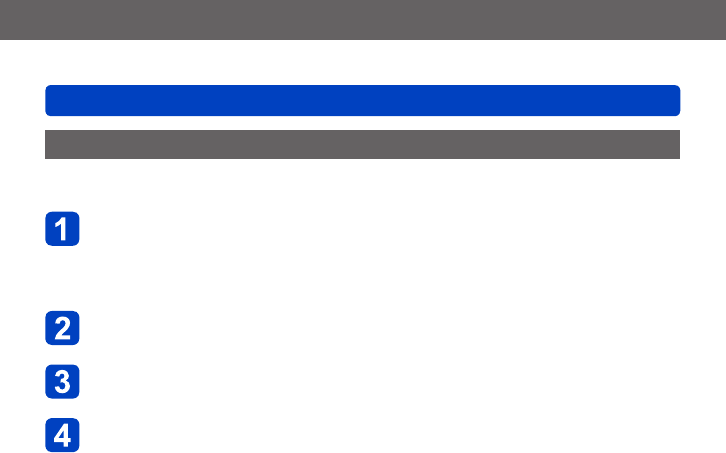
Wi-Fi/NFC
Transferring pictures automatically [Smart Transfer]
VQT5E74
- 242 -
[Transfer Now]
Transfer pictures to the preset destination immediately.
Preparation: Set [Smart Transfer]. (→240)
Connect the AC adaptor (supplied) and the camera using the
USB connection cable (supplied), and plug the AC adaptor
(supplied) into the electrical outlet
• Switch to Playback Mode.
Select [Wi-Fi Setup] in the [Wi-Fi] menu, and press
[MENU/SET] (→60)
Use cursor button to select [Smart Transfer] and press
[MENU/SET]
Use cursor button to select [Transfer Now] and press
[MENU/SET]
• Confirmation screen is displayed. It is executed when [Yes] is selected.
Exit the menu after it is executed.


















