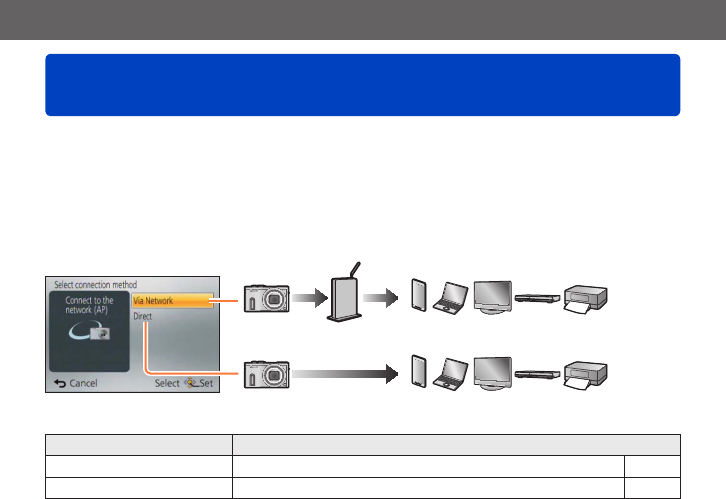
Wi-Fi/NFC
About connections
VQT5E74- 245 -
After selecting the Wi-Fi function and sending destination, select the connection method.
If you are out and unable to use your wireless access point, or temporarily connecting to
equipment you do not ordinarily use, or in a similar situation, it is convenient to make a
direct connection.
If you are connecting with the same settings as used previously, you can quickly start
using the Wi-Fi function by connecting with [History Connection] or [Favorite Connection].
Wireless access point
Connection method Description
[Via Network] Connects through a wireless access point. (→246)
[Direct] Your equipment connects directly to the camera. (→249)


















