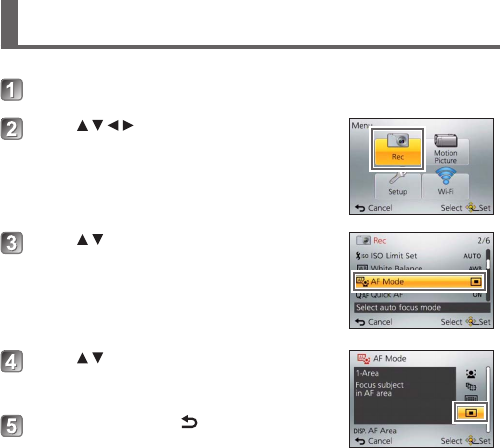
18 SQT0612 (ENG)
Setting the menu
Refer to the following procedures to operate the menus.
Press [MENU/SET] to display the menu
Press or turn the control dial
to select the menu type, and press
[MENU/SET]
Press or turn the control dial
to select the menu item, and press
[MENU/SET]
• Depending on the item, its setting may not
appear or it may be displayed in a different
way.
Press or turn the control dial to
select the setting, and press
[MENU/SET]
Press the [Q.MENU/ ] button
repeatedly until the previous screen
reappears
• In recording mode, the menu screen can
also be exited by pressing the shutter button
halfway.
■
Menu types
• [Rec]
• [Wi-Fi]
• [Motion Picture]
• [Playback Mode]
• [Setup]
• [Playback]


















