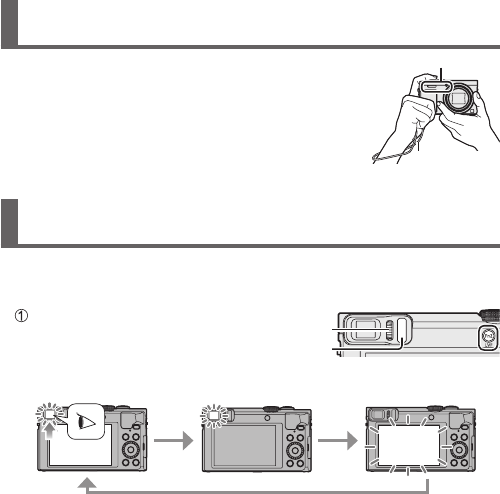
(ENG) SQT0612 19
Holding the camera
Recording pictures using the viewfinder
Do not block the flash or the lamp. Do not look at it from
close range.
●
To avoid camera shake, hold it with both hands
keeping your arms close to your body while standing
with your feet slightly apart.
●
Do not touch the lens.
Flash/AF Assist Lamp
Hand strap
When you use the viewfinder, you can check the view of the subject even if you
are in a bright area.
■
Switching between the monitor and viewfinder
Press [LVF] ([Fn2]) button
Diopter adjustment dial
Eye Sensor
Automatic switching
between viewfinder and
monitor
∗
Viewfinder display Monitor display
∗
For automatic switching between the viewfinder and monitor, the eye sensor
automatically switches the display to viewfinder when your eye or an object moves close
to the viewfinder.
■
About diopter adjustment
Turn the diopter adjustment dial to adjust until you are able to clearly see the
characters displayed in the viewfinder.


















