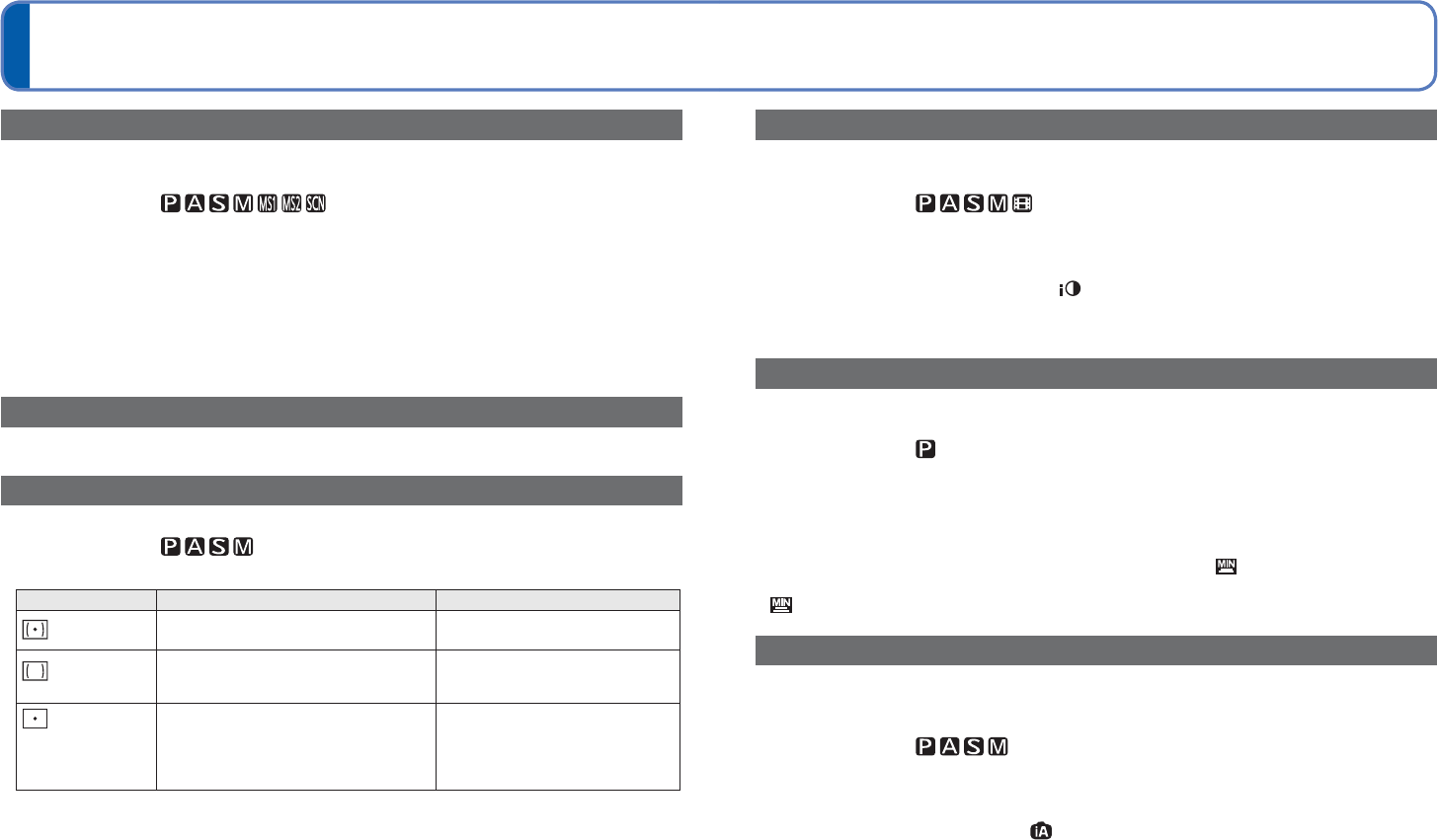
76 VQT3H43 VQT3H43 77
For [Rec] menu setting procedures (ĺ17)
Using the [Rec] menu (Continued)
[i.Exposure]
Automatically adjusts contrast and exposure to give more lifelike colors when there is
significant contrast between background and subject.
Ŷ
Recording Mode:
Ŷ
Settings: [LOW]/[STANDARD]/[HIGH]/[OFF]
Ɣ
[LOW], [STANDARD] and [HIGH] indicate the maximum range of correction.
Ɣ
When [i.Exposure] works, the color of changes.
Ɣ
Even if [Sensitivity] is set to [100], when [i.Exposure] is activated, pictures may be taken
at a higher ISO sensitivity than the setting.
[Min. Shtr Speed]
Sets shutter speed to minimum. We recommend using slower shutter speeds to take
brighter pictures in dark locations.
Ŷ
Recording Mode:
Ŷ
Settings: [AUTO] [1/250] [1/125] [1/60] [1/30] [1/15] [1/8] [1/4] [1/2] [1]
Ɣ
Slower shutter speeds allow for brighter pictures but increase risk of jitter, so we
recommend using a tripod and the self-timer.
Ɣ
As still pictures may become dark when using faster values such as [1/250], we
recommend that still pictures are taken in bright locations (
flashes red when shutter
button is half-pressed if still picture will be dark).
Ɣ
displayed on screen for settings other than [AUTO].
[i.Resolution]
Super resolution technology can be used to record still pictures with sharper outlines and
clearer resolution. Also, when [i.ZOOM] is set, the zoom ratio can be increased to about
1.3 with almost no deterioration of picture quality.
Ŷ
Recording Mode:
Ŷ
Settings: [ON]/[i.ZOOM]/[OFF]
Ɣ
About i.ZOOM (ĺ34)
Ɣ
The setting is fixed to [i.ZOOM] in ([Intelligent Auto] Mode).
Ɣ
The setting is fixed to [ON] in [High Sens.] and [Hi-Speed Burst] Scene Modes, [OFF] in
[Flash Burst] and [Pin Hole] Scene Modes, and [i.ZOOM] in other Scene Modes.
[Quick AF]
Focus is continually aligned according to movement of subject when camera blurring is
small even when shutter button is not pressed. (Increases battery consumption)
Ŷ
Recording Mode:
Ŷ
Settings: [ON]/[OFF]
Ɣ
Focus alignment may take time if zoom is suddenly changed from max. W to max. T, or
if suddenly moving closer to subject.
Ɣ
Press shutter button halfway if focus is difficult to align.
Ɣ
The function will turn [OFF] in the following cases.
In Scene Modes [Night Portrait], [Night Scenery], [Starry Sky] or [Fireworks]
Ɣ
[Quick AF] will not work while AF Tracking is operating.
[Face Recog.]
For details (ĺ63).
[Metering Mode]
You can change the position for measuring brightness when correcting exposure.
Ŷ
Recording Mode:
Ŷ
Settings:
Brightness measurement position Conditions
Multiple
Whole screen
Normal usage (produces balanced
pictures)
Center
weighted
Center and surrounding area Subject in center
Spot
Center and close surrounding area Great difference between
brightness of subject and
background
(e.g. person in spotlight on stage,
backlighting)


















