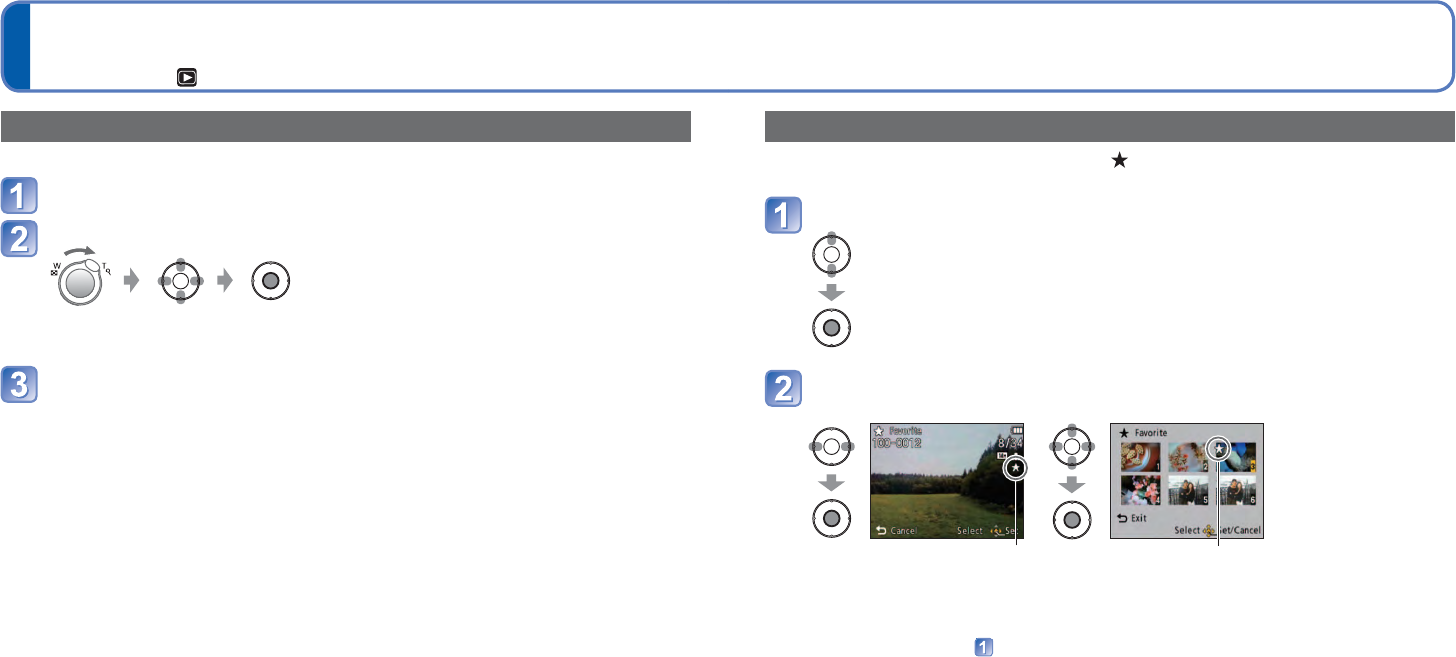
96 VQT3H43 VQT3H43 97
Using the [Playback] menu (Continued)
Playback Mode:
For the [Playback] menu setting procedure (ĺ17)
[Cropping]
Enlarge your still pictures and crop unwanted areas.
Press ŻŹ to select a still picture, and then press [MENU/SET]
Select area to crop
Expand Change
position
Crop
Press Ż to select [Yes], and then press [MENU/SET]
Ɣ
Picture quality is reduced after cropping.
Ɣ
Cannot be used with motion pictures, or still pictures with text stamp and date stamp.
May not be compatible with still pictures taken on other devices.
Ɣ
Original Face Recognition information will not be copied when still pictures are cropped.
[Favorite]
By labeling your favorite pictures with a star ( ), you can enjoy [Slide Show] or [Filtering
Play] of these pictures only, or you can delete all pictures except your favorites.
Select [SINGLE] or [MULTI]
Select picture and make setting
Ɣ
[SINGLE]
Ɣ
[MULTI]
Favorite picture setting
Favorite picture setting
• To cancel ĺ Press
[MENU/SET] again.
Ŷ
To clear all
Select [CANCEL] in step
and select [Yes].
Ŷ
To cancel while releasing all
Press [MENU/SET].
Ɣ
It may not be possible to set pictures taken with certain other devices as favorites.


















