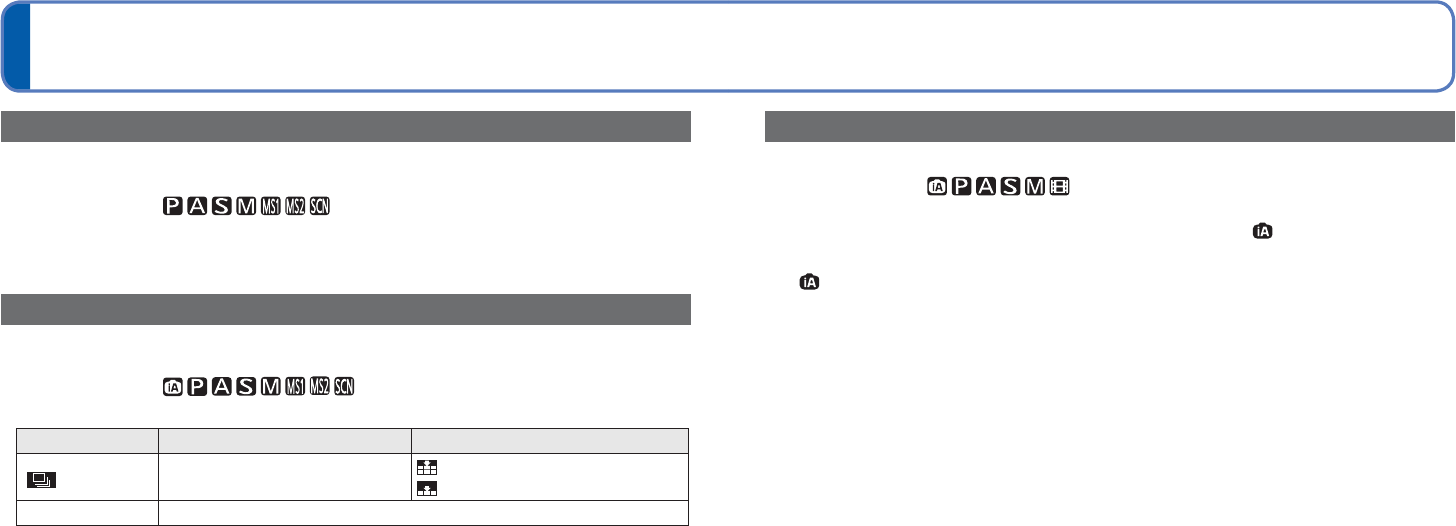
78 VQT3H43 VQT3H43 79
For [Rec] menu setting procedures (ĺ17)
Using the [Rec] menu (Continued)
[Digital Zoom]
Multiplies effect of Optical Zoom or Extended Optical Zoom by up to 4 times. For details
(ĺ36)
Ŷ
Recording Mode:
Ŷ
Settings: [ON]/[OFF]
Ɣ
This is fixed to [ON] when [Macro Zoom] is set.
[Burst]
Enables a rapid succession of still pictures to be taken. Succession of still pictures taken
while shutter button is held down.
Ŷ
Recording Mode:
Ŷ
Settings:
[Burst] setting
Speed No. of pictures
(Burst)
Apporox. 1.9 pictures/sec.
Fine: Max. 3
Standard: Max. 5
[OFF]
No burst
When using self-timer: Fixed at 3 pictures
Ɣ
Focus, exposure and White Balance are fixed in the first picture. Depending on
changes in the brightness of the subject, the second and subsequent pictures may be
recorded brighter or darker.
Ɣ
Burst speed may be reduced if [Sensitivity] is set to high, or if shutter speed is reduced
in darker locations.
Ɣ
[Auto Bracket] setting is canceled.
Ɣ
Settings will be stored even if power is turned off.
Ɣ
Burst is not available in the Scene Modes [Panorama Assist], [Flash Burst], [Hi-Speed
Burst], [Starry Sky], [Fireworks], [Pin Hole], and [Photo Frame].
[Color Mode]
Set color effects.
Ŷ
Recording Mode:
Ŷ
Settings: [STANDARD]/[NATURAL] (soft)/[VIVID] (sharp) /[B/W]/[SEPIA]/
[COOL] (more blue)/[WARM] (more red)/[Happy] (
only)
Ɣ
If interference is noticeable in dark locations: Set to [NATURAL].
Ɣ
In ([Intelligent Auto]), only [STANDARD], [Happy], [B/W] or [SEPIA] can be set.


















