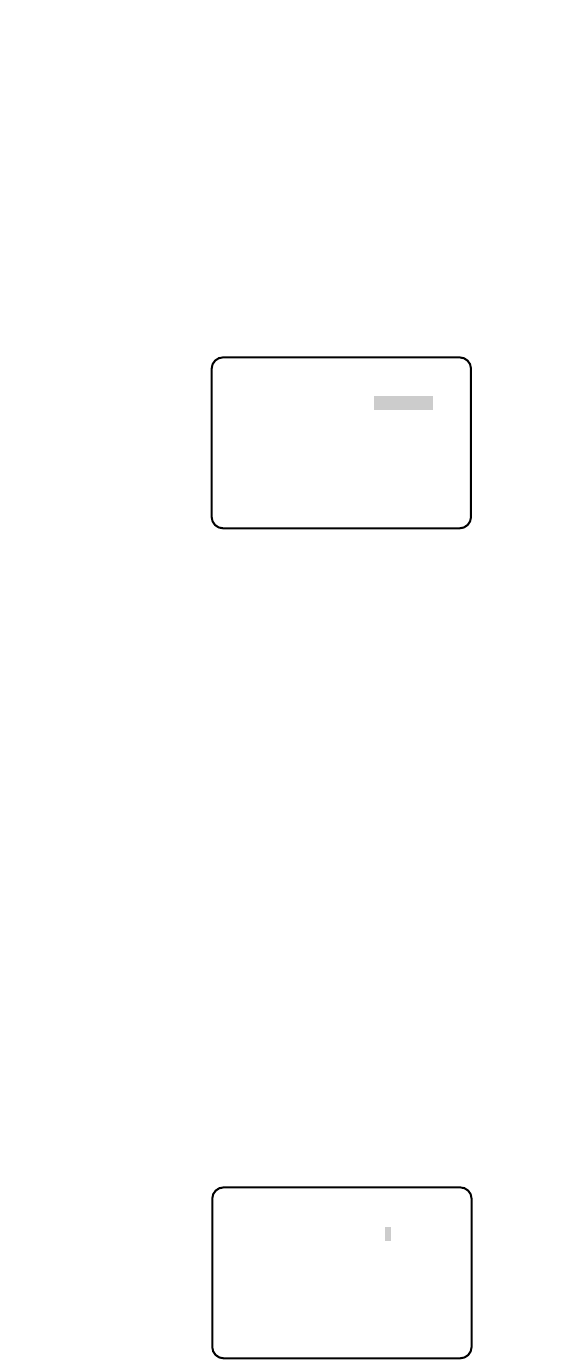
19
3. Electronic shutter setting [SHUTTER]
The electronic shutter speed is specified. The speed is
selectable from the following.
OFF (default),1/100 (1/120*), 1/250, 1/500, 1/1000,
1/2000, 1/4000, 1/10000, and MANU
Select "MANU", and press [SEL] button. The "SHUTTER"
screen appears to adjust the shutter speed in detail.
Adjustable speed range: 3/562 (2/562*) – 552/562
* The value is for GP-US932CUE/GP-US932CUSE.
Note:
• When the shutter speed is specified, be sure to set both
"ELC" and "SENS UP" to "OFF". (☞ pages 18 and 19)
4. Gain adjustment [GAIN]
The gain adjustment is selectable from the following.
OFF (default): The gain is not adjusted.
AUTO (L), AUTO (H): The gain is automatically adjusted.
MANU (L), MANU (H): The gain is manually adjusted.
The gain level is adjusted in detail.
The gain can be finely adjusted in the "LOW" and "HIGH"
levels.
z Select an adjustment in "GAIN" and press the [SEL] but-
ton.
→ The "GAIN LEVEL" screen appears.
x Move the cursor to "HIGH" or "LOW" and adjust the level
with use of the [e] or [f] button.
** SHUTTER **
MANU SET 552/562
RET END
"SHUTTER" screen
** GAIN LEVEL **
LOW –
...
|
.....
+
HIGH –
........
|+
RET END
"GAIN LEVEL" screen
Important:
• The "LOW" level cannot be larger than the "HIGH" level.
• When "SENS UP" is set to "OFF" or "---", "AUTO (L)" is not
available.
5. Electronic sensitivity enhancement
setting [SENS UP]
The magnification of the electronic sensitivity is selectable
from the following.
OFF (default), AUTO (x2), AUTO (x4), AUTO (x8), MANU
(x2), MANU (x4), and MANU (x8)
Notes:
• When "MANU (x2)", "MANU (x4)", or "MANU (x8)" is
selected, be sure to set "ELC" to "OFF". (☞ page 18)
• When "GAIN" is set to "OFF" or to a low level, video may
become grainy and unstable. In such a case, adjust the
electronic sensitivity.
• When "SHUTTER" is set to other than "OFF", "---"
appears and electronic sensitivity enhancement func-
tion is not available.
• When the electronic sensitivity enhancement function is
used, time for CCD readout is elongated to enhance the
sensitivity. Therefore, the residual image of a moving
subject is increased in accordance with the magnifica-
tion of the sensitivity.
6. Output signal setting [OUTPUT SEL]
The output signals of RGB/YPbPr output connector, HDMI
output connector are specified.
Output signals vary with models.
GP-US932CU, GP-US932CUE (HDMI output connector
equipped): RGB (NOR) (default), RGB (ENH), YPbPr
(422), YPbPr (444)*
* The output signal of the RGB/YPbPr output connector is
the same in both RGB (NOR) and RGB (ENH) and in
both YPbPr (422) and YPbPr (444), respectively.
GP-US932CUS, GP-US932CUSE (SDI output connector
equipped): RGB (default), YPbPr


















