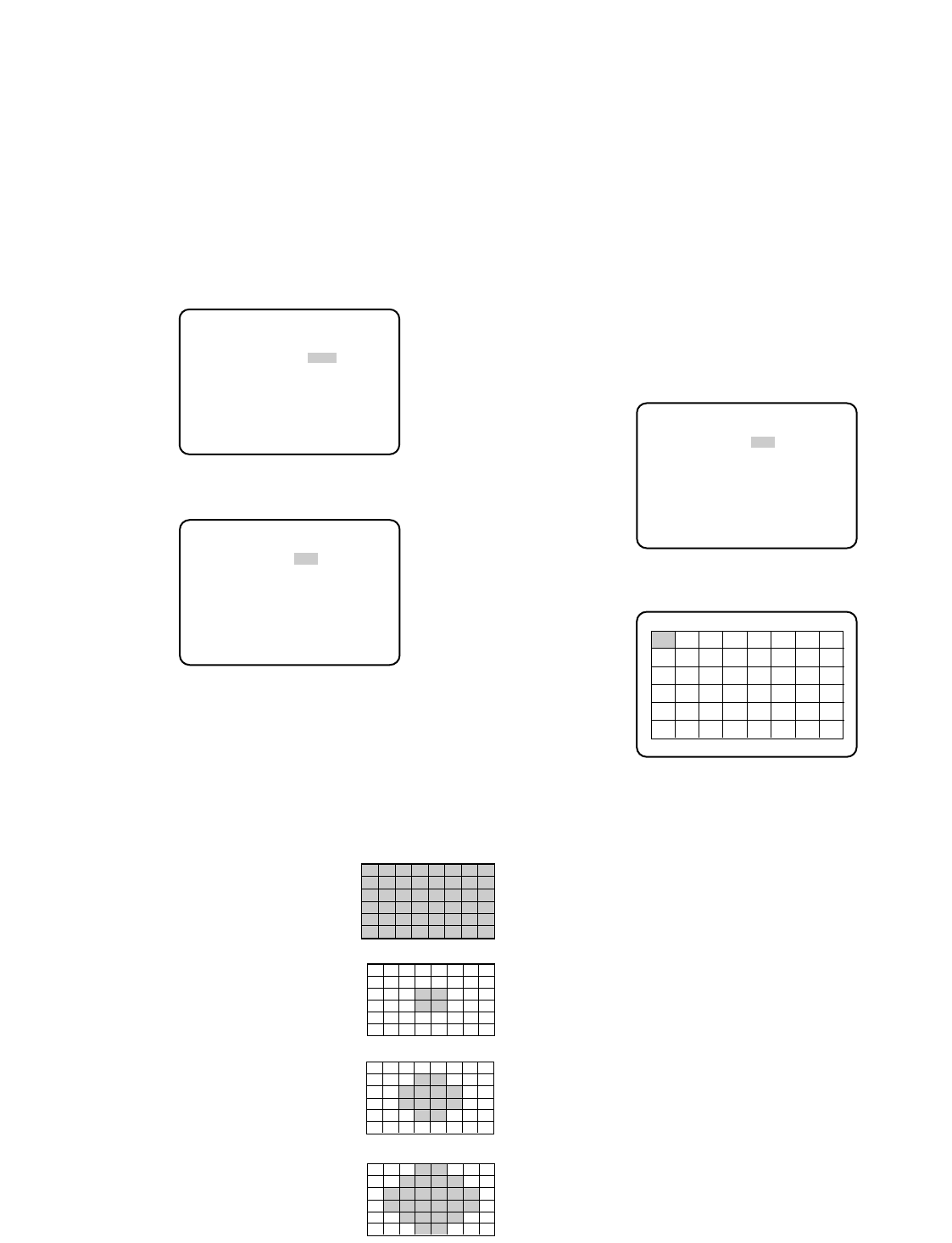
MANU: The detection area can be manually specified.
(☞ page 18)
AUTO: The dark areas are automatically covered and
only the bright areas are automatically detected.
c Move the cursor to "PEAK/AVE" and use the [e] and
[f] buttons to adjust the detection level.
When the cursor is moved to "P", the peak value (maxi-
mum) is detected. When the cursor is moved to "A", the
average value is detected.
Manual setup of detection area
The detection area is manually specified.
z Select "MANU" for "AREA" on the "ELC CONT" screen
and press the [SEL] button.
→ The mask setting screen appears.
x Use the [g], [h], [e], and [f] buttons to select an
area to be masked and press the [SEL] button.
→ The selected area is displayed white.
Note:
• To cancel the specified area, move the cursor to the
target area and press the [SEL] button.
To cancel all the masks, hold down the [e] and [f]
buttons simultaneously for more than 2 seconds.
c Hold down the [MENU] button for more than 2 seconds
after area setting.
→ The "ELC CONT" screen appears again.
18
2. ELC setting [ELC]
Setting ELC (electronic light control) to ON provides auto-
matic adjustment of the screen brightness. The conver-
gence level of ELC can be specified at “BRIGHTNESS” in
the SEL menu (☞ page 25).
If a photographic subject has a bright light such as a spot-
light in its backgroud, the subject may appear shadowy. To
eliminate this phenomenon, mask the bright area in the
background to perform correction.
z Set "ELC" to "ON" and press the [SEL] button.
→ The "ELC CONT" screen appears.
x Move the cursor to "AREA" and use the [e] and [f]
buttons to select an area.
The area is selectable from the types shown below.
→ The detection areas shown as follows are not dis-
played.
ALL (default): All of the areas on
the screen are the detection
area.
S CIRCLE: The small circle in the
center of the screen is the
detection area.
M CIRCLE: The medium circle in
the center of the screen is
the detection area.
L CIRCLE: The large circle in the
center of the screen is the
detection area.
** SET UP ** P1
CAMERA ID *OFF
ELC *OFF
SHUTTER OFF
GAIN OFF
SENS UP OFF
OUTPUT SEL RGB(NOR)
END
Top screen of SETUP menu
** ELC CONT **
AREA ALL
PEAK/AVE P
....
|
....A
RET END
"ELC CONT" screen
** ELC CONT **
AREA ALL
PEAK/AVE P
....
|
....A
RET END
"ELC CONT" screen
Mask setting screen


















