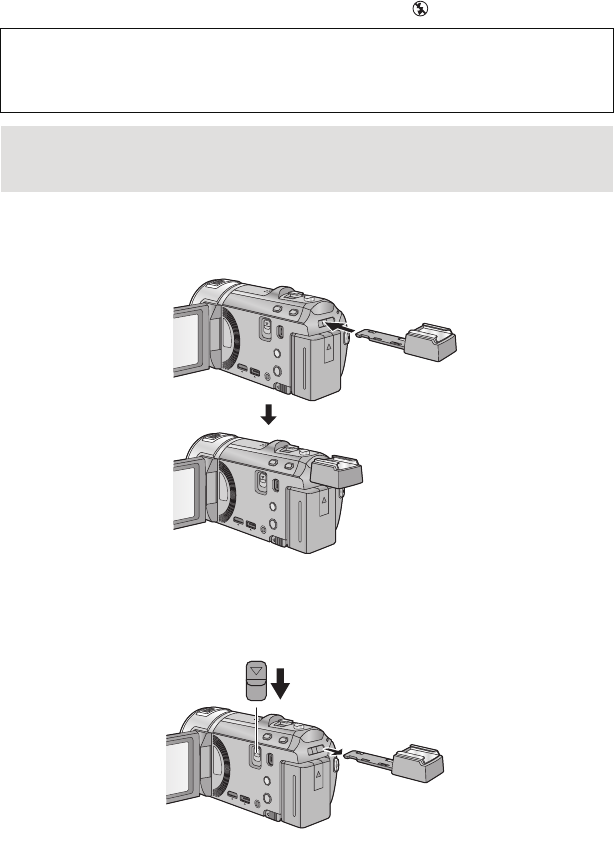
164
VQT3Y41
∫ Attaching the conversion lens/filter kit
Attach the wide conversion lens (VW-W4907H: optional), ND filter or MC protector of the
Filter kit (VW-LF46N: optional) in front of the lens.
≥ You will not be able to use the flash. Set the flash setting to ([OFF]). (l 58)
∫ Attaching the supplied shoe adaptor
Insert the shoe adaptor into the shoe adaptor mount.
When removing the shoe adaptor, slide the SHOE ADAPTOR RELEASE lever, and
remove the shoe adaptor while sliding the lever.
Be careful about the following.
When 2 lens accessories, such as the ND filter and wide conversion lens, are fitted and
the zoom lever is pressed toward the W side, the 4 corners of an image will be darkened.
(Vignetting)
Attaching the lens cap of the Filter Kit (VW-LF46N: optional)
≥ When the filter kit (VW-LF46N: optional) is used, protect the lens surface while the unit is
not used with the lens cap supplied with the filter kit.
SHOE
ADAPTOR
RELEASE
HC-V700M&V700-PPCPU-VQT3Y41_mst.book 164 ページ 2011年12月28日 水曜日 午前10時21分


















