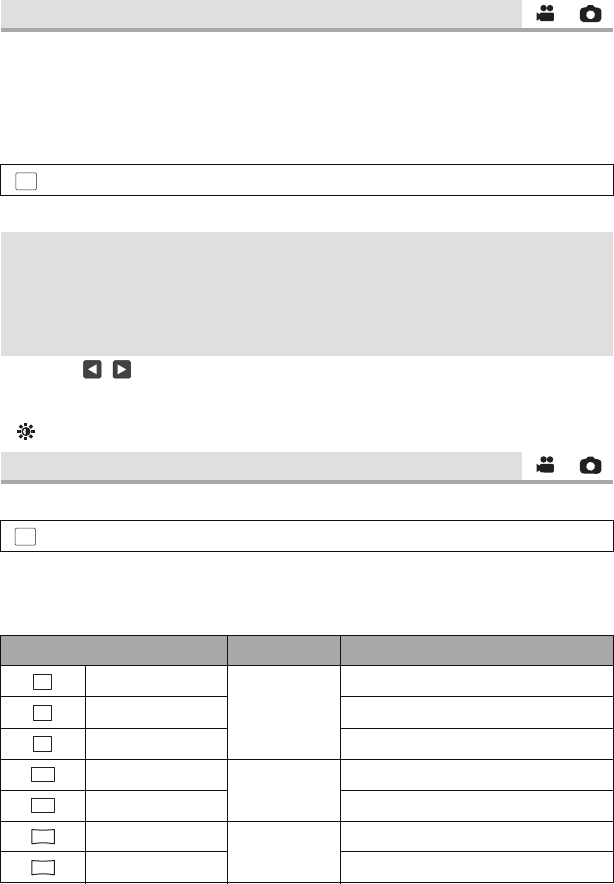
70
VQT3Y41
Adjust the quality of the image while recording.
Adjust by outputting to a TV while adjusting the quality of the image.
≥ This setting is retained when you change between Motion Picture Recording Mode
and Still Picture Recording Mode.
≥ Switch to Manual Mode. (l 74)
1 Select the menu.
2 Touch the desired setting items.
3Touch
/ to adjust settings.
4 Touch [ENTER].
≥ Touch [EXIT] to complete the settings.
≥ appears on the screen.
The higher the number of pixels, the higher the clarity of the picture when printing.
≥ The number of recording pixels that can be set changes depending on selected screen
aspect ratio. (l 71)
∫ Picture size and Maximum zoom ratio
* Extra optical zoom cannot be used. The maximum zoom magnification is 21k.
[PICTURE ADJUST]
: [RECORD SETUP] # [PICTURE ADJUST]
[SHARPNESS]: Sharpness of the edge
[COLOR]: Depth of the color of the image
[EXPOSURE]: Brightness of the image
[WB ADJUST]: Picture color balance
[PICTURE SIZE]
: [PICTURE] # [PICTURE SIZE] # desired setting
Picture size Aspect ratio Extra optical zoom (l 49)
2848k2136
4:3
–
*
1760k1320 23k
640k480 50k
3024k2016
3:2
–
*
1872k1248 22.9k
3200k1800
16:9
26k
1920k1080 28.1k
MENU
MENU
6.1
M
2.3
M
0.3
M
6.1
M
2.3
M
5.8
M
2.1
M
HC-V700M&V700-PPCPU-VQT3Y41_mst.book 70 ページ 2011年12月28日 水曜日 午前10時21分


















