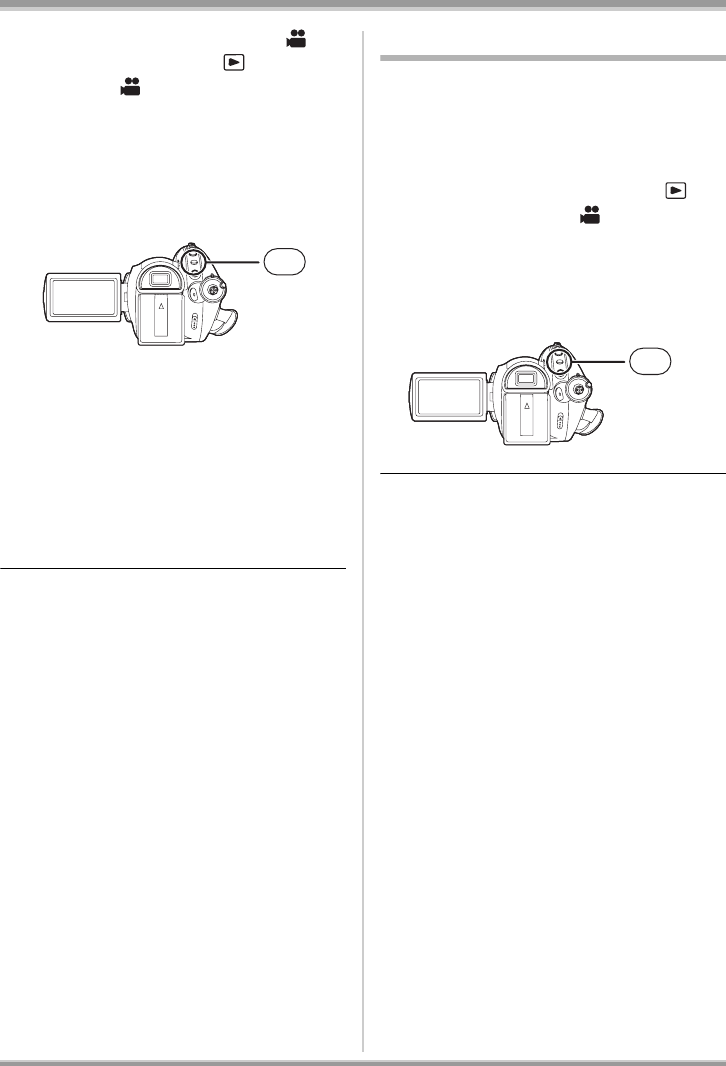
84
VQT1A15
Disc and card management
¬ Rotate the mode dial to select or
rotate the mode dial to and then
select the [ ] (motion picture
playback) tab.
1 Press the MENU button, then
select [SETUP]
#
[AUTO PROTECT] # [ON] and
press the cursor button.
≥This function’s default setting is [ON].
≥We recommend that the auto protect
function is set to [ON] in order to prevent
accidental deletion on other devices. If
discs recorded on this unit are inserted into
other devices without protecting them, a
message may be displayed prompting you
to format the disc. If the disc is formatted,
the data on it will be erased, and the
process cannot be reversed.
≥Even if a disc with no recorded motion pictures
is ejected, it will not be protected.
ª To release the disc protection
Erase all the motion pictures on the disc or
format the disc.
≥Please be aware that if a disc is formatted, then
all the data recorded will be erased and cannot
be recovered.
≥The disc will need to be re-formatted on the
device you will use.
Displaying disc information
(RAM) (-RW) (-R) (-R\DL)
Information such as the type of recorded disc,
the number of recorded scenes, the remaining
space and whether or not the disc is finalized is
displayed.
¬
Rotate the mode dial to select
and then select the [ ] (motion
picture playback) tab.
Press the MENU button, then select
[SETUP]
# [INFORMATION] # [YES]
and press the cursor button.
To exit the information screen
Press the MENU button.
MENU
MENU
VQT1A15ENG.book 84 ページ 2007年1月29日 月曜日 午後8時24分


















