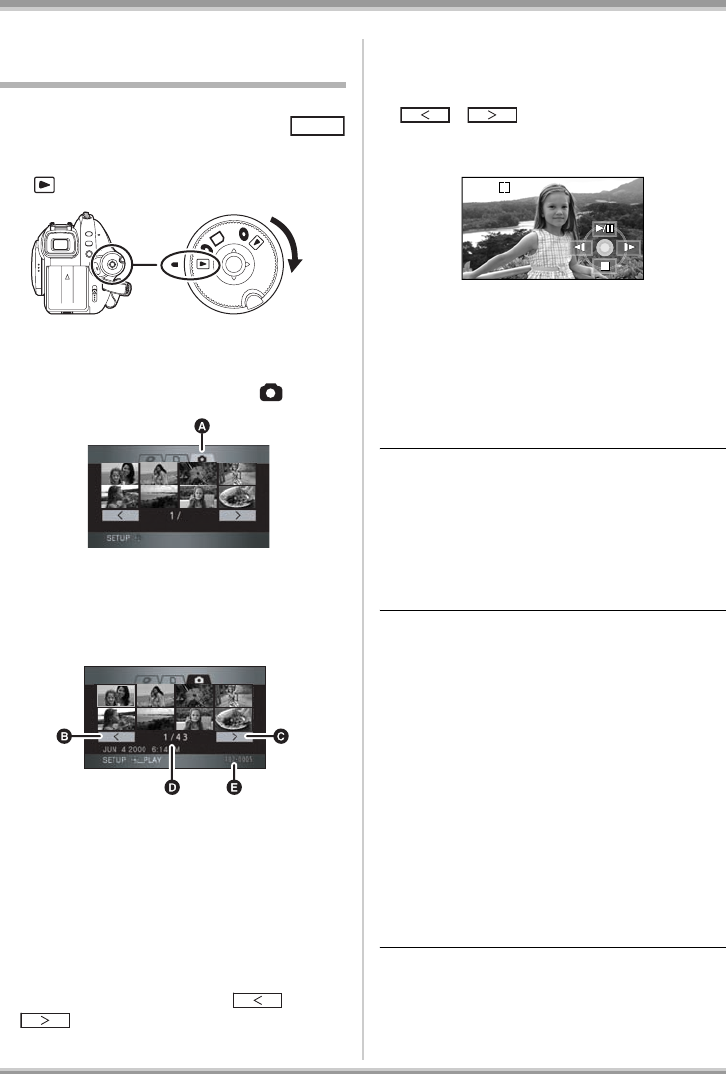
84
VQT1J42
Playback
Still picture playback (JPEG
images) on an SD card
1 Rotate the mode dial to select
.
The lens cover closes.
2 Press the cursor button up and
then right to select the [ ] tab.
A Still picture playback tab
The still pictures recorded on the SD card are
displayed as thumbnails (reduced-size images).
3 Select the file to be played back.
B Previous page
C Next page
D File number
E Folder/file name
The selected file will be encircled by a yellow
frame.
≥ If 9 or more files have been recorded, the next
(or previous) page can be displayed by moving
the cursor button left and right or moving the
cursor button down, selecting [ ]/
[ ] by moving the cursor button left and
right and then pressing the center of the cursor
button.
≥ The file number display switches to the page
number when the still picture playback tab or
[ ]/[ ] is selected.
4 Press the cursor button.
The selected file is played back on the full
screen.
≥ The operation icon is automatically displayed
on the screen.
5 Move the cursor button to
operate.
1/;: Slide show (playback of the still pictures
on the SD card in numerical order) start/
pause.
E: Plays back the previous picture.
D: Plays back the next picture.
∫: Stops the playback and shows the
thumbnails.
ª About still picture compatibility
≥ This unit is compliant with the unified standard
DCF (Design rule for Camera File system)
established by JEITA (Japan Electronics and
Information Technology Industries
Association).
≥ The file format supported by this unit is JPEG.
(Not all JPEG formatted files will be played
back.)
≥ If a non-standard file is played back, the folder/
file name may not be displayed.
≥ This unit may degrade or not play back data
recorded or created on another product and
another product may degrade or not play back
data recorded on this unit.
≥ While this unit accesses the SD card (the
access lamp is lit), do not remove the SD card.
≥ Do not operate the mode dial during the slide
show.
PHOTO
O
FF
HD
STD
2
VQT1J42ENG.book 84 ページ 2007年7月20日 金曜日 午前10時36分


















