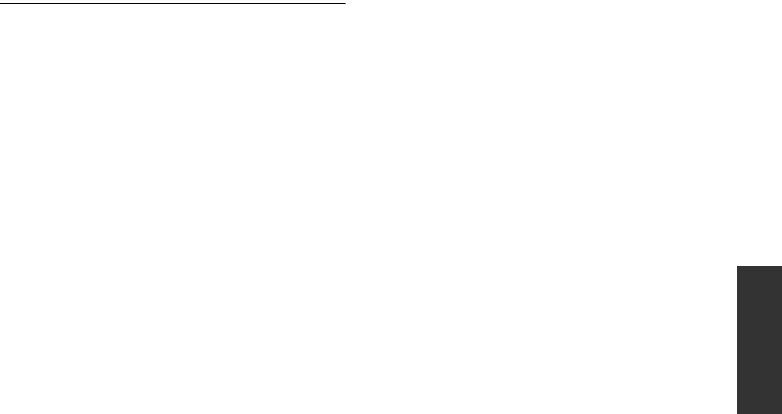
57
VQT1Y31
≥ This function cannot be used in Manual Mode.
≥
This function cannot be used when the Scene
Mode is set to the Fireworks Mode in Still Picture
Recording Mode.
≥ It may track different objects or may not lock
the target depending on the recording
conditions such as the following:
jWhen the object is too large or too small
jWhen color of the object is similar to the
background
jWhen using zoom
jWhen the camera is shaking
jWhen more than one object overlaps
jWhen the scene is dark
jWhen the subject moves quickly
≥
When the target is locked in Still Picture
Recording Mode, the screen may become dark
or the AF assist lamp may turn on.
≥
A message will be displayed when an object
becomes unable to be tracked half-way through.
In such cases, touch the object one more time.
≥
AF tracking will be canceled in the following cases.
jWhen the mode is changed
jWhen the power is turned off
jWhen the Scene Mode is set
j
When the Intelligent Auto Mode is set to on/off
≥ After setting [DISPLAY] to [OFF] if no operation
is performed for about 3 seconds, the
operation icon disappears. Touch the screen to
display the icon again. When the AF tracking is
used, the icon does not disappear.
HDCHS250P-VQT1Y31_eng.book 57 ページ 2009年1月20日 火曜日 午前11時18分


















