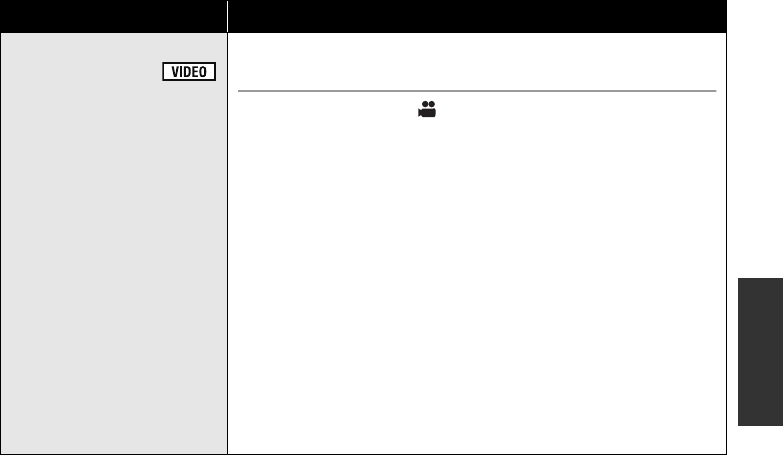
65
VQT1Y31
Microphone setup
[SURROUND]:
Sound is recorded with
5.1 ch surround microphone.
[ZOOM MIC]:
Directivity of the microphone
is synchronized with the
zoom operation. Sounds
near the front of the unit are
recorded more clearly if you
zoom in (close-up) and
surrounding sounds are
recorded more realistically if
you zoom out (wide angle).
[FOCUS MIC]:
Directivity of the center is
enhanced for recording audio
near the front of the unit
more clearly.
Directivity (sound sensitivity direction) of the built-in
microphones can be adjusted.
≥ Change the mode to .
≥ The Intelligent Auto Mode is set to off. (l 40)
Select the menu. (l 28)
[RECORD SETUP] # [MIC SETUP] # desired setting
≥ This function’s default setting is [SURROUND].
Function Effect/Setting method
HDCHS250P-VQT1Y31_eng.book 65 ページ 2009年1月20日 火曜日 午前11時18分


















