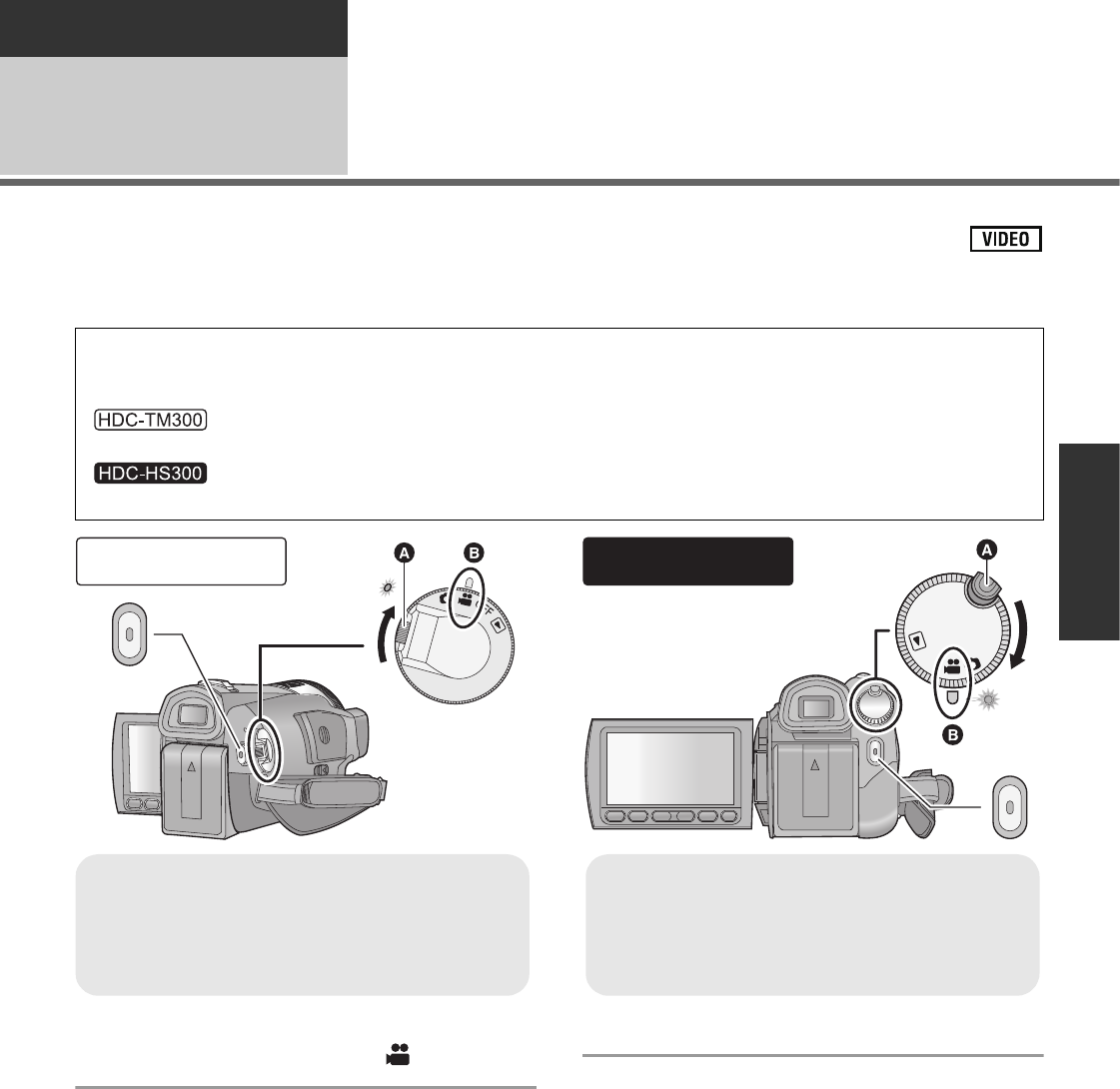
51
VQT1Z09
Recording
Recording (Basic)
2
Recording motion pictures
This unit records high definition images that are compatible with the AVCHD format.
Sound is recorded with the Dolby Digital 5.1 Creator.
1 Change the mode to .
2 Open the LCD monitor or extend
the viewfinder.
3 Select the media to record from
the menu.
p You cannot set the recording media for motion
pictures and still pictures separately.
w When selecting media
Select the menu. (F 33)
:
[MEDIA SELECT] [Built-in Memory] or [SD CARD]
:
[MEDIA SELECT] [HDD] or [SD CARD]
HDC-TM300
p Rotate the mode dial while at the same
time pressing in the lock release button
if changing from OFF to another mode.
p Align with .
HDC-HS300
OFF
p Rotate the mode dial while at the same
time pressing in the lock release button
if changing from OFF to another mode.
p Align with .


















