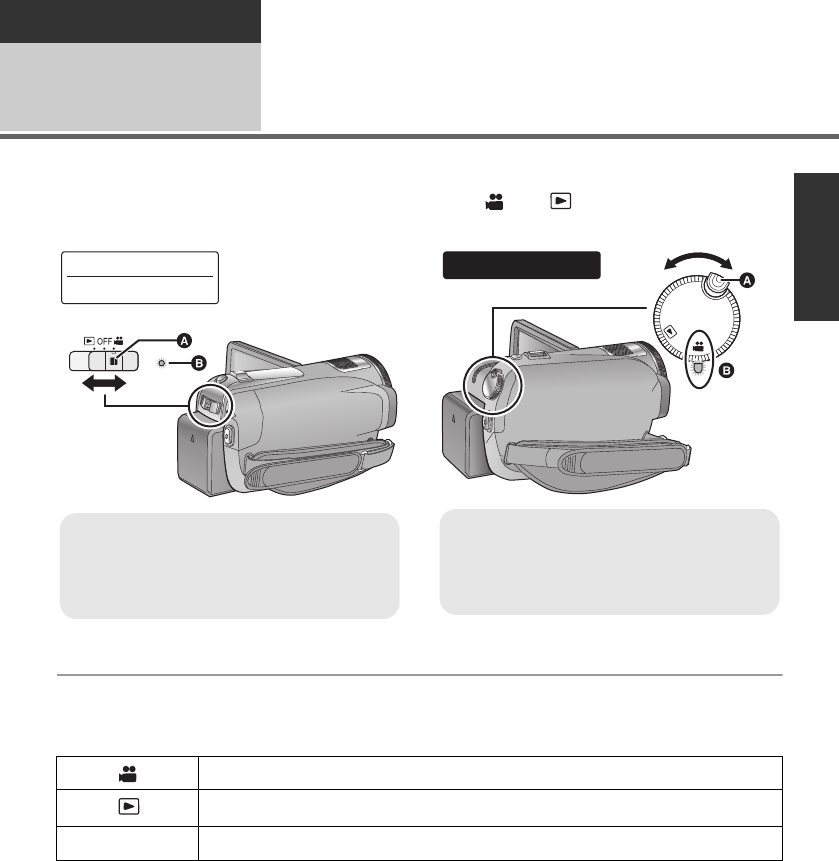
31
VQT1Y00
Preparation
Setup
3
Selecting a mode
(Turning the unit on/off)
Change the mode to recording, playback or power OFF.
Turn on the power by changing the mode to or while pressing the
lock release button A.
The status indicator lights.
To turn off the power
Change the mode to OFF.
The status indicator B goes off.
≥ Operate the mode switch while at the same
time pressing in the lock release button if
changing from OFF to another mode.
≥ Status indicator B
HDC-SD20
HDC-TM20
≥ Rotate the mode dial while at the same
time pressing in the lock release button if
changing from OFF to another mode.
≥ Align with the status indicator B.
OFF
HDC-HS20
Recording mode (l 50, 54)
Playback mode (l 78, 85)
OFF
HDCSD20&SD25&HS20P-VQT1Y00_eng.book 31 ページ 2008年12月22日 月曜日 午後8時16分


















