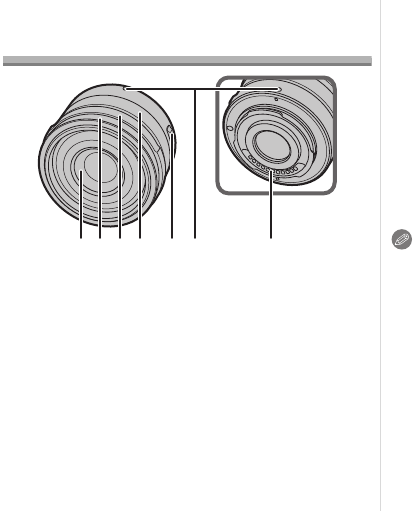
6
SQT0243 (ENG)
Names and Functions of
Components
1 Lens surface
2 Decoration ring
Remove this cover when using the lens hood.
3 Aperture ring
Rotate this to adjust the aperture value.
≥ If you set the camera to Aperture-Priority AE
Mode or Manual Exposure Mode, the aperture
value of the ring will be enabled.
≥ If you set the position of the aperture ring to [A],
the aperture value of the camera will be enabled.
≥ When the aperture ring is enabled, check if the
aperture value has changed after attaching or
removing the decoration ring.
4 Focus ring
Rotate to focus when taking pictures with manual
focus (MF).
5 [AF/MF] switch
This allows you to switch between Auto Focus (AF)
and Manual Focus (MF). If you set [MF], you can
use the focus ring to adjust the focus.
≥ When either the [AF/MF] switch of the lens or the
setting of the camera is set to [MF], Manual Focus
(MF) is enabled.
6 Lens fitting mark
7 Contact points
Note
≥ When using this lens and the flash to record a
subject very close to the camera, it is possible that
a darker shadowed area may appear in the lower
portion of the picture. This situation is not a
malfunction and is caused when the flash is
partially blocked by the lens. This situation may be
worsened when the lens hood is used.
≥
In very quiet situations Auto Focus operating sounds
may be recorded during motion picture recording.
This is not a malfunction. In such situations,
switching to Manual Focus will improve the situation.
≥ The aperture can be adjusted with the aperture
ring only when a Panasonic digital camera is
attached to the lens. (As of April 2014)
1234 5 6 7
SQT0243_ENG_SPA.book 6 ページ 2014年4月11日 金曜日 午前9時33分


















