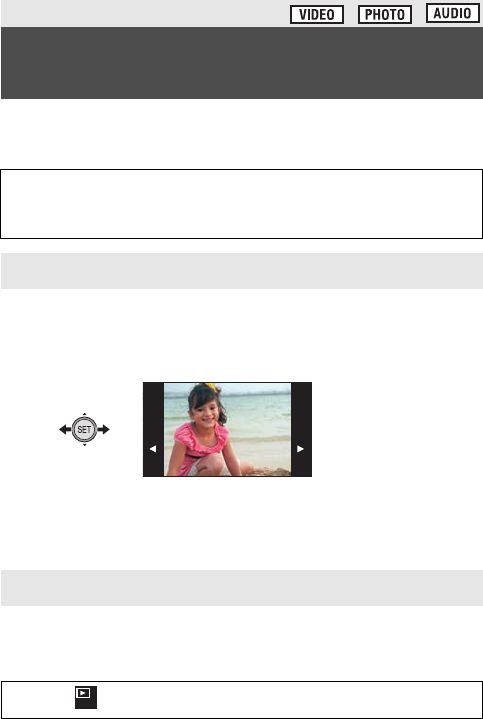
128 VQT4F46
When an SD card is inserted, the files and folder on the SD card are
deleted. When not inserted, the files and folders in the built-in memory
are deleted.
≥ Set to Playback mode. (l 47)
≥ Switch from thumbnail display to 1-file display. (l 66)
1 Select the file to delete using the SET button.
2 Tilt the SET button up.
3 Select [DELETE] using the SET button and press the
SET button.
≥ Set to Playback mode. (l 47)
1 Select the menu.
Advanced (Playback)
Deleting scenes/still pictures/
audio files
Deleted scenes/still pictures/audio files cannot be restored, so
perform appropriate confirmation of the contents before
proceeding with deletion.
Deleting displayed file
Deleting multiple files at once
[MENU]: # [DELETE]
1
HX-WA20PPPCPU-VQT4F46_mst.book 128 ページ 2012年2月14日 火曜日 午後5時10分


















