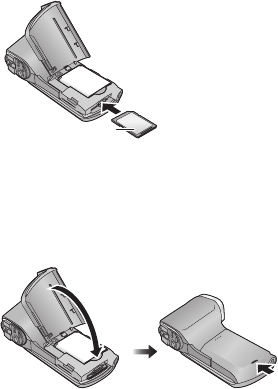
VQT4U69 17
2 Insert (remove) the SD card into (from) the card slot.
≥ Face the label side B in the direction shown in the illustration and
press it straight in as far as it will go.
≥ Press the center of the SD card and then pull it straight out.
3 Close the battery/card cover.
≥ Securely close it until it clicks.
HX-DC3PP&PU-VQT4U69_mst.book 17 ページ 2012年12月10日 月曜日 午前10時7分


















